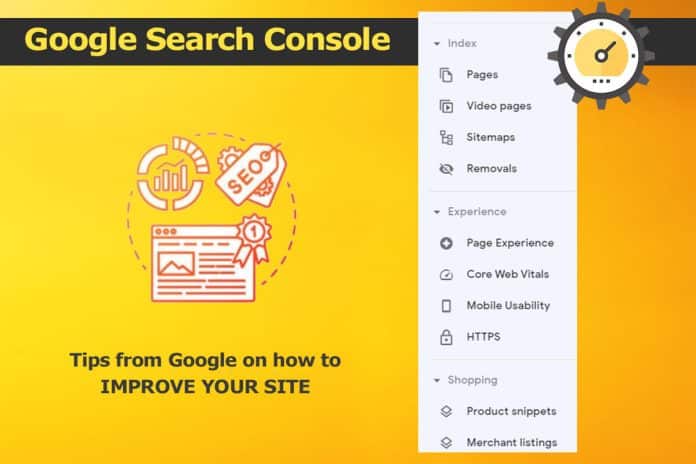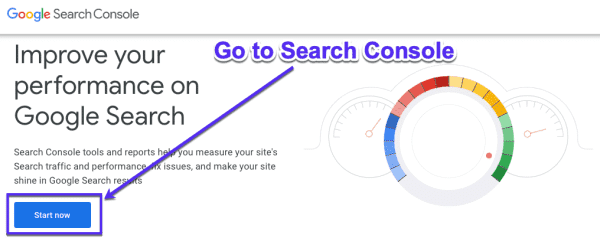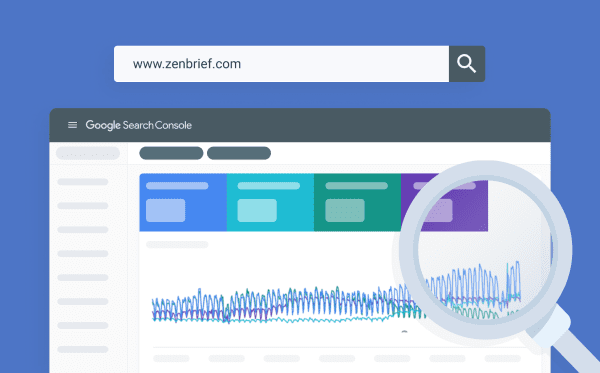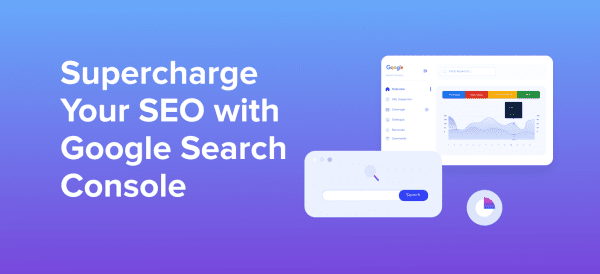In this article, we will explore the power of the Google Search Console and how it can greatly enhance your SEO efforts. This invaluable tool provides a wealth of data and insights that can help you optimize your website’s performance and improve its visibility on search engines. With its comprehensive features and user-friendly interface, the Google Search Console is a must-have for anyone serious about maximizing their online presence. So, let’s dive in and discover how this tool can propel your SEO efforts to new heights.
Overview of Google Search Console
Google Search Console, formerly known as Google Webmaster Tools, is a free web service provided by Google. It is designed to help website owners optimize their sites for search engines. By utilizing the various features and tools offered by Google Search Console, website owners can improve their visibility in Google search results, gain insights into their website’s performance and search traffic, identify and resolve website errors, optimize website content, submit sitemaps for better indexing, and gain an enhanced understanding of how Google sees their site.
Benefits of Using Google Search Console
Using Google Search Console offers numerous benefits for website owners. One of the primary benefits is improved visibility in Google search results. By utilizing the insights and optimization tools provided by Google Search Console, website owners can increase their chances of appearing higher in search rankings and attracting more organic traffic.
Another benefit is the insights provided into a website’s performance and search traffic. With Google Search Console, website owners can analyze data such as search queries and impressions, identify top-performing pages and keywords, and monitor trends in search traffic. This information is valuable for understanding how users are finding and interacting with the website, allowing for informed SEO strategies and optimization efforts.
Google Search Console also helps in identifying and resolving website errors. Through the Index Coverage Report and other tools, website owners can identify issues such as crawl errors, broken links, duplicate content, and missing metadata. By fixing these errors, website owners can improve their site’s overall user experience and search engine visibility.
Website content optimization is another significant benefit of using Google Search Console. With access to search query data, website owners can analyze user intent and tailor their content to better align with what users are searching for. This can help improve keyword targeting, create relevant and engaging content, and ultimately drive more organic traffic to the website.
Submitting a sitemap through Google Search Console is essential for better indexing. By submitting an XML sitemap, website owners can ensure that Google properly crawls and indexes their website’s pages. This helps in maximizing the website’s visibility in search results and allows search engines to quickly discover and index new content.
Finally, Google Search Console provides an enhanced understanding of how Google sees a website. It offers information on crawl statistics, sitemap status, and indexing issues. With this knowledge, website owners can make informed decisions to improve their website’s performance and search visibility.
This image is property of kinsta.com.
Features and Tools of Google Search Console
Google Search Console provides a wide range of features and tools to help website owners optimize their sites for search engines. Some of the key features and tools include:
Review contents
Performance Report
The Performance Report provides insights into how a website is performing in Google search results. It shows data such as clicks, impressions, click-through rate, and average position for search queries. Website owners can use this report to analyze their website’s performance over time, identify trends, and make informed decisions to improve their search visibility.
URL Inspection Tool
The URL Inspection Tool allows website owners to check the indexing status and the appearance of a specific URL on Google search results. It provides detailed information about how Google sees the webpage, including the last crawl date, any indexing issues, and suggestions for improvement. This tool is particularly useful for troubleshooting and ensuring that specific pages are properly indexed.
Index Coverage Report
The Index Coverage Report provides an overview of the indexing status of a website’s pages. It shows how many pages Google has indexed, any errors or warnings, and the overall coverage of the website’s pages. This report helps website owners identify and resolve issues that may prevent Google from properly indexing their pages.
Mobile Usability Report
With the rise of mobile usage, it is crucial for websites to be optimized for mobile devices. The Mobile Usability Report highlights any usability issues that may affect the mobile experience of a website. It provides recommendations and suggestions for improving mobile usability, ensuring that the website is user-friendly across all devices.
Security Issues Report
Website security is of utmost importance, and Google Search Console helps website owners monitor and protect their sites from security threats. The Security Issues Report alerts website owners to potential security issues, such as hacked content or malware. By addressing these issues promptly, website owners can maintain the trust of their users and prevent negative impacts on search rankings.
Structured Data Testing Tool
Structured data plays a significant role in enhancing a website’s appearance in search results. The Structured Data Testing Tool helps website owners validate and test their structured data markup. It ensures that the structured data is correctly implemented, which can lead to rich results and improved visibility in search results.
Rich Results Test
Similar to the Structured Data Testing Tool, the Rich Results Test helps website owners ensure that their webpages are eligible for rich results. Rich results, such as featured snippets, image carousels, or knowledge panels, enhance the visibility and interaction of a website in search results. This tool allows website owners to test specific URLs and see how they may appear as rich results.
URL Parameters Tool
The URL Parameters Tool allows website owners to specify how Google should handle specific URL parameters when crawling and indexing their website. It helps prevent duplicate content issues and ensures that only relevant pages are indexed. By optimizing URL parameters, website owners can have better control over their website’s indexing preferences.
Disavow Links Tool
Unwanted or harmful backlinks can negatively impact a website’s search rankings and reputation. The Disavow Links Tool allows website owners to inform Google about any links they want to disavow, signaling that they do not want those links to be considered when ranking the website. This tool helps in maintaining a healthy backlink profile and mitigating the impact of harmful links.
Sitemaps
Submitting an XML sitemap through Google Search Console is crucial for better indexing. A sitemap provides a list of all the important pages on a website, helping search engines understand the website’s structure and content hierarchy. Google Search Console allows website owners to submit and monitor the status of their sitemaps, ensuring that search engines can easily discover and index their content.
Robots.txt Tester
The Robots.txt Tester helps website owners verify and test their robots.txt file. This file tells search engine crawlers which pages and directories should be crawled or excluded. Ensuring the robots.txt file is properly configured helps website owners control what search engines can and cannot access on their website.
Setting Up Google Search Console
To start using Google Search Console, website owners need to go through a setup process. Here are the steps to get started:
Creating a Google account
If website owners do not have a Google account already, they need to create one. This account will serve as the primary login for accessing Google Search Console.
Adding a website to Google Search Console
Once a Google account is created, website owners can add their website to Google Search Console. This involves entering the website’s URL and verifying website ownership.
Verifying website ownership
Google requires website owners to verify ownership before gaining access to all the features and tools in Google Search Console. There are several methods available for verification, such as adding an HTML tag to the website’s code, uploading an HTML file to the website’s root directory, or using DNS verification.
Choosing preferred domain
Google Search Console allows website owners to specify their preferred domain, whether it is with the “www” or without it. This ensures that Google consistently indexes the website using the preferred version of the URL.
Submitting XML sitemaps
Submitting an XML sitemap helps search engines discover and crawl all the important pages on a website. Google Search Console provides a section where website owners can submit their XML sitemaps for better indexing.
This image is property of zenbrief.com.
Utilizing Google Search Console for SEO
Google Search Console is an invaluable tool for SEO efforts. Here are some ways to utilize its features and tools effectively:
Monitoring website performance and search traffic
Regularly checking the Performance Report allows website owners to monitor their website’s performance in Google search results. By analyzing clicks, impressions, and other metrics, website owners can track the effectiveness of their SEO efforts and identify areas for improvement.
Analyzing search queries and impressions
The Performance Report provides detailed information about search queries and impressions. Website owners can see which keywords users are using to find their website, as well as the number of times their website appeared in search results for those queries. Analyzing this data helps in understanding user intent and optimizing website content accordingly.
Identifying top-performing pages and keywords
The Performance Report also highlights the top-performing pages and keywords for a website. Website owners can identify which pages are attracting the most organic traffic and which keywords are driving that traffic. This information can guide content creation and optimization efforts to further capitalize on successful pages and keywords.
Identifying crawl errors and fixing them
The Index Coverage Report helps website owners identify crawl errors, such as pages that couldn’t be indexed or encountered errors during crawling. By addressing these issues, website owners can ensure that search engines can properly index their pages and improve their website’s visibility in search results.
Optimizing website content based on search query data
The search query data provided by Google Search Console offers insights into what users are searching for. Website owners can use this information to optimize their content and align it with user intent. By creating relevant and informative content targeted at specific search queries, website owners can improve their chances of attracting organic traffic.
Identifying and resolving mobile usability issues
The Mobile Usability Report helps website owners identify any usability issues that may affect the mobile experience of their website. By addressing these issues, such as mobile-unfriendly layouts or unplayable videos, website owners can provide a seamless and user-friendly experience across all devices, leading to better search rankings and user satisfaction.
Checking and improving website’s indexed pages
Regularly reviewing the Index Coverage Report allows website owners to ensure that all important pages are being properly indexed by search engines. They can identify any pages that are not indexed or encountering errors and take the necessary steps to fix them. Having a well-indexed website increases the likelihood of appearing in search results and driving organic traffic.
Utilizing structured data for rich results
Implementing structured data markup and testing it with tools like the Structured Data Testing Tool and Rich Results Test can result in enhanced visibility in search results. Website owners can use these tools to ensure that their webpages are eligible for rich results such as featured snippets or knowledge panels, which can significantly increase their visibility and click-through rates.
Utilizing URL parameters tool for URL indexing preferences
The URL Parameters Tool allows website owners to set preferences for how search engines handle specific URL parameters. By utilizing this tool, website owners can control which pages are indexed and prevent duplicate content issues. Optimizing URL parameters can improve search engine visibility and ensure that only relevant pages are indexed.
Removing or disavowing unwanted or harmful links
The Disavow Links Tool is useful for removing or disavowing unwanted or harmful backlinks. Website owners can submit a list of links to disavow, indicating that they do not want those links to be considered when ranking their website. This helps in maintaining a healthy backlink profile and protecting the website from potential penalties.
Monitoring security issues and protecting the website
The Security Issues Report alerts website owners to potential security threats, such as hacked content or malware. By regularly monitoring this report and addressing any security issues promptly, website owners can protect their website and maintain trust with users and search engines.
Best Practices for Using Google Search Console
To make the most of Google Search Console, website owners should follow these best practices:
Regularly monitoring website performance
Monitoring website performance using the Performance Report helps website owners track the effectiveness of their SEO efforts and identify areas for improvement. Regularly reviewing this report allows for timely adjustments and optimizations to maximize search visibility.
Staying updated with notifications and alerts
Google Search Console provides notifications and alerts for critical issues, such as crawl errors or security threats. Website owners should stay updated with these notifications and take immediate action to resolve any issues, ensuring the website’s health and search rankings are not compromised.
Auditing and fixing website errors
Regularly auditing the Index Coverage Report and other error reports helps website owners identify and fix any issues that may affect their website’s visibility in search results. This includes addressing crawl errors, fixing broken links, resolving security issues, and optimizing website content.
Analyzing search traffic trends
Analyzing search traffic trends using the Performance Report allows website owners to identify patterns and insights into how users are finding and interacting with their website. Understanding these trends helps in making informed decisions for content optimization and SEO strategies.
Experimenting with content and SEO strategies
Google Search Console provides valuable data that can guide website owners in experimenting with different content and SEO strategies. By analyzing the performance of specific pages or keywords, website owners can make data-driven changes to their content and SEO efforts to improve search visibility and user engagement.
Regularly submitting updated sitemaps
As website content evolves and changes, it is important to submit updated sitemaps to Google Search Console. This ensures that search engines can quickly discover and index the new content, maximizing its visibility in search results.
Keeping website and sitemap data up to date
Regularly updating website and sitemap data in Google Search Console is crucial for accurate tracking and analysis. This includes ensuring that the website’s URLs, sitemap URLs, and other relevant information are up to date in the console.
Verifying all versions of the website
If a website has multiple versions (e.g., with and without “www”), it is essential to verify all versions in Google Search Console. Verifying all versions allows for consistent tracking and monitoring of search performance across all variations of the website.
Utilizing search query data for content optimization
The search query data provided by Google Search Console offers valuable insights into user intent. Website owners should analyze this data and utilize it to optimize their content for relevant keywords and search queries. By aligning content with what users are searching for, website owners can attract more organic traffic.
Regularly reviewing and improving website security
Maintaining a secure website is crucial for both user trust and search engine rankings. Regularly reviewing the Security Issues Report and taking prompt action on any security issues helps website owners protect their website and their users. Frequent security updates and vulnerability assessments are essential for maintaining a secure website.
This image is property of stablewp.com.
Conclusion
Google Search Console is a valuable SEO tool that can significantly enhance a website’s visibility and performance in search results. By utilizing the features and tools provided by Google Search Console, website owners can gain insights into their website’s performance, identify and resolve website errors, optimize content, and make informed decisions to improve their search visibility. It is essential to regularly monitor, analyze, and optimize using Google Search Console to stay ahead in the competitive online landscape. By staying updated with SEO best practices and guidelines, website owners can maximize the benefits of Google Search Console and drive more organic traffic to their websites.