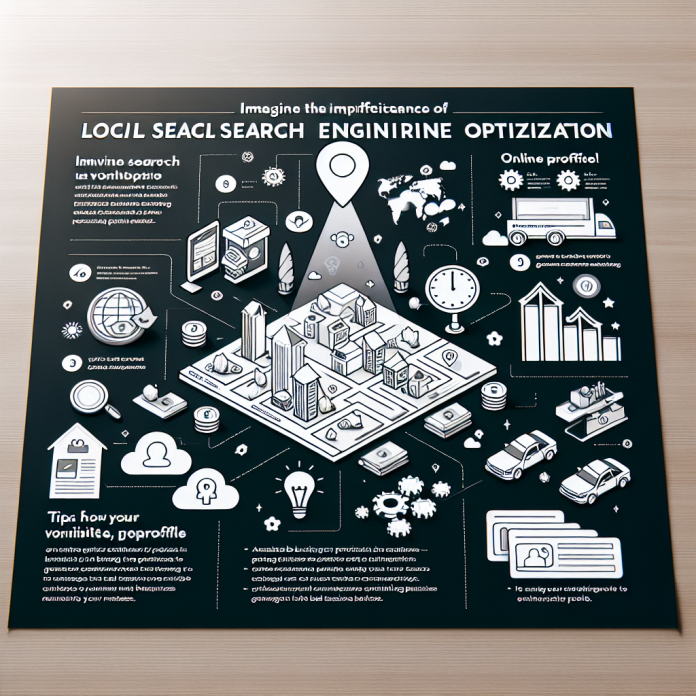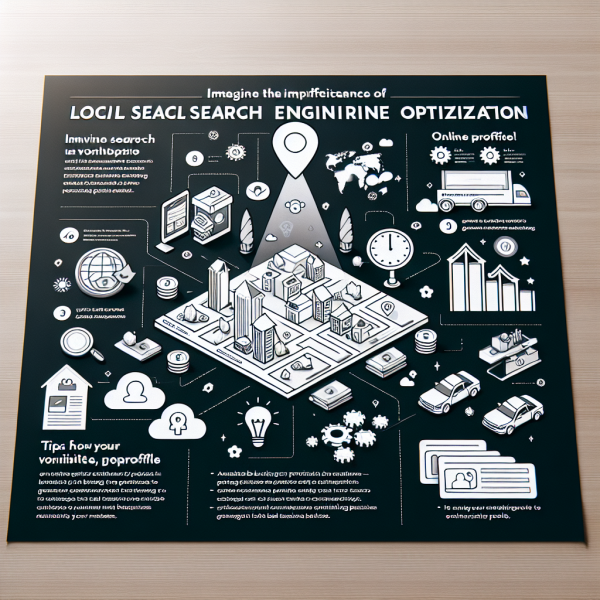Are you a local business owner looking to enhance your online presence and attract more customers to your brick-and-mortar store? If so, you might want to get acquainted with Google My Business. This powerful tool provided by Google allows you to manage your business information, including its physical location, contact details, and opening hours, all in one convenient place. In this article, we will explore the significance of Google My Business for local SEO and how it can help you connect with potential customers effectively. So, grab a cup of coffee and let’s delve into the world of Google My Business!
What is Google My Business?
Google My Business is a free tool provided by Google that allows businesses to manage their online presence and appearance in Google Search and Google Maps. It serves as a central hub for businesses to update their information, engage with customers, and gain valuable insights. With Google My Business, businesses can ensure that their online information is accurate, up-to-date, and easily accessible to potential customers.
Review contents
Overview of Google My Business
Google My Business provides businesses with a platform to showcase important information such as their address, phone number, website, business hours, and more. It also enables businesses to display photos, respond to customer reviews, post updates, and even book appointments. By having a presence on Google My Business, businesses can enhance their online visibility and increase their chances of being found by local customers.
How Google My Business works
Google My Business works by allowing businesses to create a profile and claim their listing on Google. Once a profile is created and verified, businesses have the ability to add and update their information, manage customer interactions, and utilize various features and tools to optimize their online presence. When someone searches for a specific business or a product/service related to a business, Google My Business listings appear in the search results along with other relevant information such as reviews and ratings.
Why is Google My Business important for local SEO?
Local SEO (Search Engine Optimization) is crucial for businesses that primarily target customers in specific geographical locations. It focuses on optimizing a website’s visibility in local search results, making it easier for potential customers to find local businesses. Google My Business plays a significant role in local SEO for several reasons.
Enhances online visibility
By having a well-optimized Google My Business profile, businesses can significantly enhance their online visibility in local search results. When potential customers search for relevant products or services in their area, businesses with a strong Google My Business presence are more likely to appear at the top of the search results. This increased visibility can lead to higher traffic to their website or physical store.
Promotes customer engagement
Google My Business provides businesses with various tools and features to engage with customers and build stronger relationships. Businesses can respond to customer reviews, answer questions, and even post updates and offers on their profile. By actively engaging with customers, businesses can foster trust, loyalty, and positive brand perception.
Boosts local rankings
Having a well-optimized Google My Business profile can significantly improve a business’s local rankings in Google Search and Google Maps. The more complete and accurate a business’s profile is, the more likely it is to appear in relevant local search results. Higher rankings mean increased visibility and more opportunities for potential customers to discover and choose the business over competitors.
Provides valuable insights
Google My Business provides businesses with valuable insights and analytics about their online presence. This includes information about how customers find their business, the actions customers take on their profile, and even demographic data about their audience. By understanding these insights, businesses can make data-driven decisions to optimize their marketing strategy and better cater to their target audience.
Delivers accurate and up-to-date information
One of the key benefits of Google My Business is its ability to provide accurate and up-to-date information about a business. Without a verified presence, businesses risk having incorrect or outdated information displayed in search results, leading to confusion among potential customers. By regularly updating and verifying their Google My Business profile, businesses can ensure that customers have access to the correct information such as address, phone number, and business hours.
Setting up Google My Business
In order to fully utilize the benefits of Google My Business, businesses need to set up their profile correctly. Here are the necessary steps to get started:
Creating a Google My Business account
To create a Google My Business account, visit the Google My Business website and click on the “Manage now” button. Sign in with your Google account or create a new one if you don’t already have one. Follow the prompts to enter your business information, including the name, address, phone number, website, and category. Make sure to enter accurate and consistent information to help potential customers find your business easily.
Verifying your business
After creating your Google My Business account and entering your business information, you will need to verify your business. Verification helps ensure that you are the owner or authorized representative of the business. There are several verification methods available such as receiving a postcard with a verification code, receiving a phone call, or email verification. Follow the instructions provided by Google to complete the verification process.
Optimizing your Google My Business profile
Once your Google My Business profile is set up and verified, it’s time to optimize it to maximize its effectiveness. Here are some key optimization strategies to consider:
Choosing the right category
Selecting the most relevant category for your business is crucial as it helps Google understand your business and display it in relevant searches. Choose a primary category that best represents your business and add additional categories if applicable. Be specific and avoid generic categories to optimize your chances of appearing in relevant search results.
Writing a compelling business description
Craft a compelling business description that accurately represents your business and engages potential customers. Focus on highlighting key features, unique selling points, and any special offers or promotions. Use keywords strategically, keeping in mind the terms customers are likely to search for when looking for businesses like yours.
Adding relevant photos
Visual content plays a significant role in attracting and engaging customers. Upload high-quality photos that accurately showcase your business, products, services, and overall ambiance. Include photos of the exterior, interior, team members, products, and any other aspects that highlight the essence of your business. Regularly update and add new photos to keep your profile fresh and appealing.
Including accurate contact information
Ensure that your contact information, including your business’s address, phone number, and website, are accurate and up-to-date. Consistency is key, so make sure this information matches what is listed on your website and other online directories. This consistency helps build trust with both customers and search engines.
Utilizing Google My Business posts
Google My Business offers a feature called “Posts” where you can share updates, offers, events, or any other relevant information. Take advantage of this feature to regularly post engaging content that can attract customers’ attention and encourage them to take action. Posts usually appear in your business listing for 7 days, so make sure to regularly update them to keep your profile fresh and informative.
Managing customer reviews
Customer reviews play a vital role in influencing potential customers’ decisions. Encourage customers to leave reviews on your Google My Business profile and make it a priority to respond to all reviews, both positive and negative. Responding promptly and professionally demonstrates your commitment to customer satisfaction and shows potential customers that you value their feedback.
Monitoring insights and analytics
Regularly monitor the insights and analytics provided by Google My Business. These insights offer valuable information about how customers are finding your business, the actions they are taking, and demographic data. Use this information to identify trends, track the effectiveness of your optimization efforts, and make data-driven decisions to improve your online presence.
Utilizing Google My Business features for local SEO
Google My Business provides several features that can be utilized to enhance local SEO efforts. Here are some key features to consider implementing:
Utilizing Google Posts
As mentioned earlier, Google Posts allow you to share updates, offers, events, and other relevant information directly in your Google My Business profile. Leverage this feature to promote new products, highlight special discounts, and announce upcoming events. By using Google Posts strategically, you can not only engage customers but also improve your chances of appearing in local search results.
Creating and optimizing Google My Business website
Google My Business offers a basic website builder that allows businesses to create a simple website directly within their profile. Utilize this feature to create a professional-looking website that includes key information about your business, products, services, and contact details. Optimize the website by including relevant keywords, engaging content, and appealing visuals.
Implementing Q&A section
The Q&A section in Google My Business allows customers to ask questions about your business, and you can respond to provide accurate information. Encourage customers to ask questions and make sure to promptly respond with helpful answers. This not only helps customers but also provides additional content on your profile, enhancing its relevance and engagement.
Listing products and services
Google My Business allows businesses to showcase their products and services directly on their profile. Take advantage of this feature to provide detailed information about what you offer, including pricing, descriptions, and images. This not only informs potential customers but also helps enhance the overall user experience.
Responding to customer reviews
Engaging with customer reviews is not only important for reputation management but also for local SEO. Responding to reviews, whether positive or negative, shows that you value customer feedback and are committed to providing excellent customer service. It also adds fresh and relevant content to your profile, which can positively impact your local search rankings.
Utilizing appointment booking feature
If your business offers appointment-based services, take advantage of the appointment booking feature in Google My Business. This feature allows customers to book appointments directly from your profile, making it more convenient for them and increasing the likelihood of conversions. Ensure that your scheduling system is properly integrated and regularly update your availability to provide accurate information.
Best practices for Google My Business
To make the most out of Google My Business, consider the following best practices:
Keep information up to date
Regularly review and update your business information on Google My Business to ensure accuracy. Update your business hours, address, phone number, website, and any other relevant details whenever there are changes. This helps customers find the correct information and prevents any confusion or frustration.
Encourage positive reviews
Positive reviews are not only beneficial for your reputation but also influence local SEO rankings. Encourage satisfied customers to leave reviews on your Google My Business profile by providing exceptional service, requesting feedback, or offering incentives. Positive reviews can significantly enhance your online credibility and attract more customers.
Respond to customer reviews promptly
Responding to customer reviews, whether positive or negative, shows that you care about your customers and their experiences. Take the time to craft professional and personalized responses to each review, thanking them for their feedback, addressing any concerns, and offering solutions if necessary. Prompt responses demonstrate your commitment to customer satisfaction and can turn a negative experience into a positive one.
Monitor and respond to Q&A
Regularly check the Q&A section on your Google My Business profile to see if customers have asked any questions. Respond promptly with accurate and helpful answers to provide value to potential customers. This not only improves the customer experience but also adds valuable content to your profile, enhancing its overall relevance and visibility.
Utilize features consistently
To maximize the benefits of Google My Business, use its features consistently. Regularly post updates, add new photos, respond to reviews, and interact with customers. Consistency demonstrates your commitment to maintaining an active and engaging online presence, while also improving your chances of appearing prominently in local search results.
Optimize for mobile
Given the increasing reliance on mobile devices, it is crucial to optimize your Google My Business profile for mobile users. Ensure that your profile is mobile-friendly and that all information is easily accessible and readable on smaller screens. This mobile optimization helps provide a seamless user experience and improves your chances of attracting and retaining mobile users.
Utilize insights for improvement
Regularly review the insights and analytics provided by Google My Business to gain valuable insights about your online presence. Pay attention to how customers are finding your business, the actions they are taking, and any demographic data available. Utilize these insights to make data-driven decisions, refine your marketing strategies, and improve your overall online performance.
Common mistakes to avoid with Google My Business
To avoid hindering the effectiveness of your Google My Business profile, be mindful of the following common mistakes:
Inconsistent business information
Inconsistencies in your business information, such as mismatched addresses or phone numbers, can confuse potential customers and negatively impact your local SEO. Ensure that all information on your Google My Business profile matches the information on your website and other online directories to maintain consistency and accuracy.
Neglecting customer reviews
Customer reviews provide valuable social proof and play a significant role in influencing potential customers. Neglecting to respond to reviews, both positive and negative, can give the impression that you don’t value customer feedback or are not actively engaged. Make it a priority to monitor and respond to all customer reviews promptly and professionally.
Ignoring Google Posts
Google Posts can be a powerful tool to engage customers and promote your business. Ignoring this feature means missing out on opportunities to share important updates, offers, and events with potential customers. Regularly update your Google Posts to keep your profile fresh and appealing, while also maximizing its exposure in local search results.
Missing out on Q&A section
The Q&A section on your Google My Business profile allows you to provide valuable information to potential customers and enhance the user experience. Ignoring this section means missing out on the opportunity to address customers’ questions and concerns directly. Regularly check and respond to questions to demonstrate your commitment to customer satisfaction and provide accurate information.
Not utilizing appointment booking
If your business offers appointment-based services, not utilizing the appointment booking feature means missing out on a convenient and efficient way for customers to schedule appointments. Integrating this feature into your Google My Business profile streamlines the booking process and can lead to more conversions.
Neglecting insights and analytics
Google My Business provides valuable insights and analytics about your online presence and customer interactions. Ignoring this information means missing out on opportunities to gain valuable insights and make informed decisions. Regularly review and analyze the provided insights to understand how customers are finding and interacting with your business, and make data-driven improvements accordingly.
Conclusion
Google My Business is an essential tool for businesses looking to increase their online visibility, engage with customers, and improve their local SEO. By setting up and optimizing your Google My Business profile, you can enhance your chances of appearing in local search results, attract more customers, and build a positive online reputation. With the benefits it offers, Google My Business should be an integral part of any local business’s online marketing strategy. Implement the steps outlined in this article and take advantage of the various features and tools provided by Google My Business to maximize your business’s online presence and success.