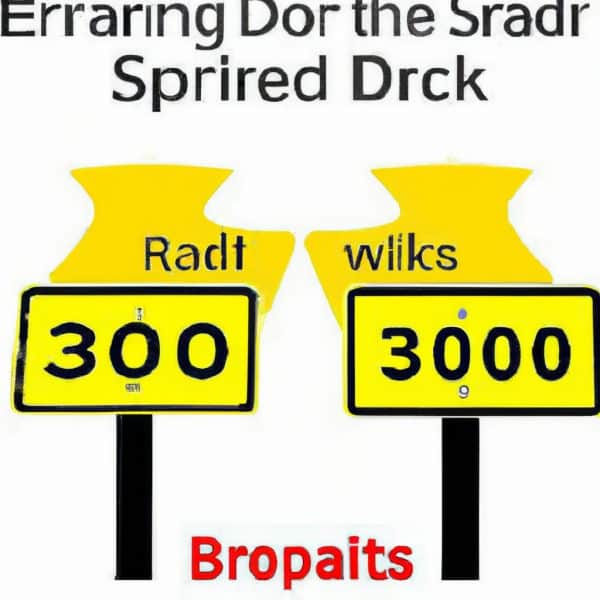Have you ever wondered about the difference between a 301 and a 302 redirect? If so, you’re in the right place! In this article, we’ll unravel the mystery behind these two types of redirects and guide you on when to use each one. So, whether you’re a website owner looking to optimize your site or just curious about the inner workings of the internet, stay tuned for all the answers you need!
What is a redirect?
Review contents
Definition of a redirect
A redirect is a technique used in web development to forward users or search engine spiders from one URL to another. It essentially serves as a signpost, directing traffic to a different location on the web.
Purpose of a redirect
The primary purpose of a redirect is to ensure that users and search engines can access the desired content even if the URL has changed. Redirects are also useful for website updates, domain changes, consolidating multiple pages, and fixing broken links.
301 Redirect
Definition of a 301 redirect
A 301 redirect is a permanent redirect that informs search engines and users that a resource or URL has permanently moved to a new location. It passes the authority and link equity from the old URL to the new one.
Permanent redirect
A 301 redirect is considered a permanent redirect because it tells search engines that the change is lasting. When a web page is redirected using a 301 status code, search engines will update their index to reflect the new URL.
Impact on SEO
Implementing a 301 redirect can have a positive impact on search engine optimization (SEO) because it transfers the ranking power of the old URL to the new one. Search engines regard the new URL as the relevant and authoritative source.
When to use a 301 redirect
A 301 redirect should be used in various scenarios, including:
- Website Content Updates: When you revise or update the content of a webpage, it’s beneficial to redirect the old URL to the new one to preserve search engine rankings and ensure users can find the updated information.
- Changing Domain Names: If your website moves to a new domain, implementing a 301 redirect from the old domain to the new one is crucial for preserving SEO value and user experience.
- Consolidating Multiple Pages: When you merge multiple web pages into one, using a 301 redirect ensures that any incoming links to the old pages will direct users to the consolidated page.
- Fixing Broken Links: If you encounter broken links on your website, using a 301 redirect to redirect users and search engines to a functional page can eliminate 404 errors and improve user experience.
302 Redirect
Definition of a 302 redirect
A 302 redirect is a temporary redirect that informs search engines and users that a resource or URL has temporarily moved to a different location. It does not pass the same authority and link equity as a 301 redirect.
Temporary redirect
A 302 redirect is considered temporary because it suggests that the change is not permanent and the original URL may be restored in the future. It does not transfer the ranking power in the same way a 301 redirect does.
Impact on SEO
From an SEO perspective, the impact of a 302 redirect is different from a 301 redirect. Search engines may not transfer the same level of authority and ranking power to the new URL, as they treat it as a temporary change.
When to use a 302 redirect
A 302 redirect is appropriate for specific situations, such as:
- Temporary Site Maintenance: When your website is undergoing maintenance or updates, you can use a 302 redirect to temporarily direct visitors to a different webpage or a maintenance page.
- A/B Testing: When conducting A/B testing or experimenting with different versions of a webpage, a 302 redirect can be used to redirect users to the alternate version temporarily.
- New Page Evaluation: If you create a new page and want to test its performance or gather user feedback before making it permanent, a 302 redirect can be used to direct users to the new page temporarily.
- Server Load Balancing: In scenarios where servers are overloaded, a 302 redirect can be employed to distribute the user traffic evenly across multiple servers.
SEO Implications
301 Redirect and SEO
A 301 redirect is considered best practice for preserving SEO value when permanently moving or updating URLs. By implementing a 301 redirect, you ensure that search engines transfer the authority, ranking power, and relevance associated with the old URL to the new one. This helps maintain organic search rankings, traffic, and user experience.
302 Redirect and SEO
In contrast, a 302 redirect is not a recommended practice for SEO purposes, as search engines may not treat it as a permanent change. The ranking power of the old URL is not necessarily transferred to the new URL, and user traffic may not be accurately attributed.
How to redirect without losing SEO benefits
To ensure that you don’t lose SEO benefits while redirecting, it’s important to choose the appropriate redirect type. For permanent changes, a 301 redirect should be used, and for temporary changes, a 302 redirect can be employed. By selecting the right redirect type and implementing it correctly, you can preserve SEO value and maintain a positive user experience.
301 vs 302 Redirect
Primary Differences
The primary differences between a 301 and a 302 redirect can be summarized as follows:
- 301 Redirect: Permanent redirect that transfers authority, ranking power, and relevance from the old URL to the new URL.
- 302 Redirect: Temporary redirect that suggests a temporary change and does not transfer the same level of authority and ranking power as a 301 redirect.
When to use 301 over 302
A 301 redirect should be used when you want to permanently move or update a URL. This applies to scenarios such as website content updates, changing domain names, consolidating multiple pages, and fixing broken links. By using a 301 redirect, you can ensure that the new URL inherits the SEO value of the old URL.
When to use 302 over 301
A 302 redirect should be used when you want to temporarily redirect user traffic or when you anticipate reverting back to the original URL in the future. This applies to temporary site maintenance, A/B testing, new page evaluation, and server load balancing. A 302 redirect allows you to direct users temporarily without impacting the ranking power of the original URL.
How to implement a redirect
Using .htaccess file (Apache server)
If you are using an Apache server, you can implement redirects by modifying the .htaccess file. By adding specific directives to the .htaccess file, you can configure the server to redirect incoming requests from one URL to another.
Using web server configuration files (Nginx)
For websites hosted on Nginx servers, redirects can be implemented by modifying the server configuration files. By adding appropriate rewrite rules to the configuration files, you can achieve the desired redirect behavior.
Using code snippets (HTML, PHP, JavaScript)
Redirects can also be implemented using code snippets in HTML, PHP, or JavaScript. Depending on the functionality and requirements of your website, you can include specific code snippets within the relevant files to redirect users to different URLs.
Steps for Proper Redirect Implementation
- Decide on the desired redirect type: Determine whether a permanent 301 redirect or a temporary 302 redirect is appropriate for your specific scenario.
- Access necessary credentials and tools: Ensure that you have the required access to modify server files or website code, and gather any relevant login credentials or tools.
- Choose the correct method for implementation: Depending on your server environment and web development skills, choose the appropriate method for implementing the redirect (e.g., .htaccess file, server configuration files, or code snippets).
- Test the redirect: Before deploying the redirect publicly, test it thoroughly to ensure that it functions as intended. Verify that the original URL is correctly redirecting to the new URL.
- Monitor the redirect: After implementing the redirect, monitor the impact and performance of the redirected URLs. Regularly check for any issues or unexpected outcome.
- Update any relevant links: Update any internal or external links that may be affected by the redirect to ensure a seamless user experience and maintain consistency.
Conclusion
Choosing the right redirect type, whether a 301 or a 302 redirect, is crucial for maintaining SEO value and providing a positive user experience. A 301 redirect should be used for permanent changes, such as content updates or changing domain names, to transfer authority and ranking power. On the other hand, a 302 redirect is appropriate for temporary changes, such as A/B testing or new page evaluation, where the original URL may be restored in the future.
By properly implementing redirects using methods like .htaccess files, server configuration files, or code snippets, you can effectively redirect users and search engines without losing SEO benefits. Regular monitoring and updating of relevant links are essential for long-term website planning and to ensure the smooth functioning of redirects.