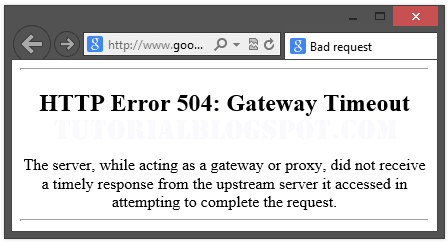Have you ever come across a 504 error while browsing the internet? If you have, you might be wondering what exactly it means and how it affects SEO. A 504 error occurs when the server is unable to deliver a response within a specified timeframe, often due to overloaded or inaccessible servers. In terms of SEO, a 504 error can have detrimental effects on website performance and search engine rankings. In this article, we will explore the impact of a 504 error on SEO and discuss how to mitigate its effects to ensure optimal website visibility and user experience.
What is a 504 Error?
A 504 error is an HTTP status code that indicates a gateway timeout. It occurs when a server acting as a gateway or proxy does not receive a timely response from an upstream server. In simpler terms, it means that your website’s server is unable to fulfill a request within a specific time frame.
Review contents
Definition of a 504 Error
A 504 error is part of the 5xx range of HTTP status codes, which are server-related errors. While other 5xx errors like 500 (Internal Server Error) and 503 (Service Unavailable) indicate server issues, a 504 error specifically points to a gateway timeout. It typically occurs when there is a problem with the server’s network connection, resulting in a delay in retrieving the requested information.
Causes of a 504 Error
Several factors can contribute to a 504 error. One common cause is slow server response time, where the server takes too long to process a request. Excessive traffic or overload on the server can also lead to a 504 error, as it struggles to handle the volume of incoming requests. Another potential cause is misconfigured proxies or load balancers, which fail to distribute the workload effectively and result in timed-out requests.
How Does a 504 Error Impact SEO?
A 504 error can have a significant impact on your website’s search engine optimization (SEO) efforts. It affects both the user experience and search engine crawling and indexing processes.
Negative Impact on User Experience
When a user encounters a 504 error, it disrupts their browsing experience and can lead to frustration. Instead of accessing the intended content, they are presented with an error message, causing them to leave your website and potentially seek information elsewhere. This negative user experience can affect your website’s engagement metrics, such as bounce rate and average session duration, which are important factors considered by search engines when ranking websites.
Search Engine Crawling and Indexing Issues
Search engine crawlers regularly visit websites to index their content and determine their relevance for search queries. However, when crawlers encounter a 504 error, it prevents them from accessing and properly indexing your pages. If search engines consistently encounter 504 errors while crawling your site, it may result in incomplete or outdated indexing, which can negatively impact your visibility in search engine results pages (SERPs).
Common Problems Leading to a 504 Error
Understanding the common problems that can lead to a 504 error is essential for addressing and preventing them effectively.
Slow Server Response Time
One of the main culprits behind a 504 error is slow server response time. This occurs when your server takes too long to process the request. It can be caused by various factors, such as outdated server hardware, inefficient coding, or resource-intensive website elements. To mitigate this issue, it’s crucial to optimize your server’s performance and ensure it can handle incoming requests promptly.
Excessive Traffic or Overload
If your website experiences a sudden surge in traffic, it can overwhelm your server’s capacity, leading to a 504 error. This is especially common during peak periods or when your website is featured on high-traffic platforms. To prevent this issue, consider scaling your server resources to accommodate increased demand or implementing traffic management strategies to distribute the load evenly.
Misconfigured Proxies or Load Balancers
Proxies and load balancers are commonly used to distribute network traffic across multiple servers. However, if they are misconfigured or not functioning correctly, they can contribute to a 504 error. It’s essential to ensure that your proxies and load balancers are properly set up, effectively managing traffic and preventing bottlenecks that can result in timeouts.
Detecting a 504 Error
Detecting a 504 error promptly is crucial for resolving the issue and minimizing its impact on your website and SEO.
Monitoring Website Performance
Regularly monitoring your website’s performance can help you identify and address 504 errors quickly. There are various website performance monitoring tools available that track metrics such as response times, uptime, and error rates. By monitoring these metrics, you can receive alerts when a 504 error occurs and take immediate action to investigate and rectify the issue.
Analyzing Server Logs
Server logs capture detailed information about incoming requests and server responses. Analyzing these logs can provide valuable insights into the occurrence of 504 errors, allowing you to identify patterns or potential causes. By understanding the specific requests or server configurations associated with 504 errors, you can make informed decisions about optimization and troubleshooting.
Mitigating the Impact of 504 Errors on SEO
Taking proactive measures to mitigate the impact of 504 errors on SEO is essential for maintaining a positive user experience and search engine visibility.
Investing in Reliable Hosting and Infrastructure
Choosing a reliable hosting provider and infrastructure is crucial for minimizing the occurrence of 504 errors. Ensure that your hosting provider has a track record of high uptime and fast response times. Additionally, consider utilizing a content delivery network (CDN) to distribute your website’s assets across multiple servers globally, reducing the chances of a single server causing a gateway timeout.
Implementing Caching and Content Delivery Networks (CDNs)
Caching refers to the process of storing website data temporarily to reduce the load on the server and improve response times. By implementing caching techniques, you can serve frequently accessed content quickly, reducing the likelihood of 504 errors. Additionally, leveraging a CDN can help distribute static content across multiple servers, ensuring faster delivery and reducing the strain on the origin server.
Performing Regular Website Maintenance and Updates
Regularly maintaining and updating your website’s software, plugins, and scripts is crucial for preventing 504 errors. Outdated or poorly optimized components can lead to performance issues and contribute to gateway timeouts. By staying up to date with software updates and performing regular maintenance tasks, you can minimize the risk of encountering 504 errors.
Optimizing Website Performance
Website performance optimization plays a vital role in preventing 504 errors. Optimize your website by minimizing resource-intensive elements, optimizing code and file sizes, and utilizing techniques like lazy loading to improve page load times. By reducing the overall load on your server and improving website performance, you can minimize the occurrence of 504 errors.
Best Practices for Handling 504 Errors
Effectively handling 504 errors can help mitigate their impact on user experience and SEO. Consider implementing the following best practices:
Creating Custom Error Pages
When users encounter a 504 error, it’s essential to provide them with a custom error page that is informative and helpful. Customize the error page to include a brief explanation of the error, suggestions for troubleshooting, and alternative ways for users to access the desired content or contact support. This personalized approach can help minimize the frustration users may feel and encourage them to continue engaging with your website.
Effective Error Messaging and Error Handling
Ensure that your error messages are clear, concise, and easy to understand. Avoid technical jargon and provide actionable steps for users to take when encountering a 504 error. Additionally, implement proper error handling on the server-side to gracefully handle and recover from errors, reducing the likelihood of users encountering a 504 error.
Configuring Timeouts Appropriately
When configuring your server or application settings, it’s vital to set appropriate timeouts to prevent 504 errors. Timeout settings determine how long the server waits for a response before considering it a timeout. It is crucial to strike a balance between allowing sufficient time for requests to complete and preventing prolonged delays that may result in a poor user experience.
Utilizing HTTP Retry Mechanisms
Implementing HTTP retry mechanisms can help mitigate the impact of 504 errors. By automatically retrying failed requests after a specified interval, you provide a better user experience and increase the chances of successful completion. However, it’s important to implement retries judiciously and consider the potential impact on server resources.
Implementing Failover Systems
Failover systems allow for seamless switching between primary and backup servers in the event of a failure. By implementing failover systems, you can minimize the chances of a single server causing a 504 error. When a server becomes unresponsive, the failover mechanism redirects traffic to the backup server, ensuring continuity and reducing the impact on user experience.
SEO Checkpoints to Address 504 Errors
Regularly addressing and monitoring 504 errors is crucial for maintaining good SEO practices. Consider the following SEO checkpoints to address and prevent 504 errors:
Regularly Monitor Website Performance and Uptime
Monitoring your website’s performance and uptime is essential for quickly identifying and resolving any occurrence of 504 errors. Regularly check key performance metrics, such as response times and uptime, to ensure your website is accessible and performing optimally.
Monitor Server Response Times
Keep a close eye on your server’s response times to identify any abnormalities or prolonged delays. An increase in response times may indicate potential issues leading to 504 errors. By proactively monitoring server response times, you can address any performance bottlenecks and optimize your server’s configuration.
Crawl and Index the Website
Regularly crawl and index your website to ensure that search engines can access and properly index your content. If crawlers encounter 504 errors while attempting to crawl your pages, it can negatively impact your search engine rankings. By regularly checking for crawl errors and addressing any 504 errors, you can ensure your website is effectively indexed.
Improve Website Performance
Optimizing your website’s performance is not only crucial for preventing 504 errors but also for enhancing overall SEO. Implement optimization techniques such as image compression, code minification, and browser caching to improve load times and reduce the likelihood of server timeouts. A fast-loading website provides a positive user experience and increases the chances of higher search engine rankings.
Tools and Resources for Addressing 504 Errors
Several tools and resources are available to help address and mitigate 504 errors effectively.
Website Performance Monitoring Tools
Tools like Pingdom, GTmetrix, and Google’s PageSpeed Insights can help monitor and analyze your website’s performance. These tools provide valuable insights into factors affecting performance, such as response times, page load speeds, and resource optimization suggestions.
Server Log Analysis Tools
Tools like Splunk, ELK Stack, and AWStats can assist in analyzing server logs and identifying patterns or potential causes of 504 errors. By leveraging log analysis tools, you can gain deeper visibility into server behavior and troubleshoot issues effectively.
Content Delivery Networks (CDNs)
CDNs like Cloudflare, Akamai, and Fastly can help distribute and deliver content efficiently, reducing the chances of a single server causing a 504 error. These CDNs utilize a network of servers across various locations to minimize latency and improve website performance.
Website Performance Optimization Tools
Tools like WebPageTest, YSlow, and Google’s Lighthouse can provide insights and recommendations for optimizing website performance. These tools offer suggestions for improving load times, reducing resource usage, and optimizing website elements to prevent 504 errors.
Conclusion
A 504 error can be a frustrating experience for both users and website owners. It disrupts user experience, negatively impacts SEO, and can lead to missed opportunities. Understanding the causes of 504 errors, implementing the necessary measures to mitigate their occurrence, and regularly monitoring website performance are key to ensuring a smooth browsing experience and maintaining positive search engine rankings. By following best practices, utilizing appropriate tools, and prioritizing website optimization, you can address and prevent 504 errors effectively, improving both user satisfaction and SEO performance.