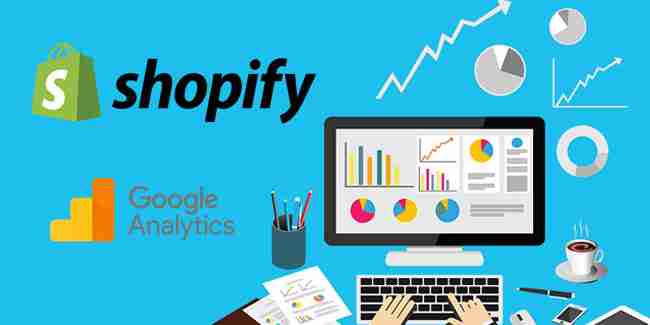Adding Google Analytics to the Shopify Store
Understanding Google Analytics
The best web analytics tool available today is the most powerful and versatile technology is trusted by over 50 million websites globally.
Any website may use Google Analytics to know better what visitors are doing on the site. This free app makes it simple to track and evaluate essential data.
Review contents
GA provides access to a plethora of various reports.
Some are straightforward, while others are a little more complicated. It is a free website analytics tool that assists web admins in analyzing site traffic.
It’s one of several website measurement tools given by Google.
In brief, the platform provides you with a comprehensive view of your site’s performance. GA gathers a wide range of data and produces meaningful insights.
These statistics might help you understand more about your website and its users.
Importance of Google Analytics
Your website serves as the foundation of your internet presence.
Whether you run a personal blog, a small business website, or an international eCommerce corporation, your website is critical to your success.
You’ll better grasp how effective your website is as a marketing tool if you use Google Analytics.
In addition, you’ll discover helpful information, such as which digital efforts are bringing the most visitors to your website.
Google Analytics automates all of the work for you, saving you the time it would take to enter the data into documents or spreadsheets.
Although we set up our clients to get a monthly report through email, you may examine your reports at any time, allowing you to apply methods for better website performance.
In Google Analytics, you may select from various Google report templates or create your customized report.
In addition, you may choose the dimensions and metrics to display and how they should be displayed.
Read Next – Google Analytics
How to Add Google Analytics to Shopify Store
Before collecting data about your shop, you must first create a Google account, sign up for analytics monitoring, and decide what data to track.
The following steps below will provide you with information about the steps you need to follow to enable your Google Analytics account and add to your Shopify store.
Step 1 – Creating your Google Account
If you are not sure if you have ever enabled Google Analytics, the first and foremost thing is to create a new account on Google.
Creating a Google account will help you set up your Google Analytics.
If you have ever used any of the Google products, then you can log in with the same credentials and set up your Google Analytics Account.
.
Step 2 – Ensure to enable Google Analytics Account.
To enable setting up your Google Analytics account, the most critical step is to create a universal property to be added to your Shopify Store.
Follow these simple steps to create the universal property:
Sign in to your Google Analytics Account
Click on the Admin button
Go to the Account column, and click on the correct account
In the property section, click to add a new property
Enter the name for your property
Select Create a Universal Analytics property only
Click Next.
Set the setting best suitable for your store.
Click on the Create button.
Copy the Universal Analytics property by pressing ctrl + C on Windows or Command + C on Mac.
Open your Shopify admin in a new browser.
Then go to Online store > Preferences.
Paste your Universal Analytics property in the Google Analytics Account field.
Enable your Google Analytics account
Step 3: Enable your Ecommerce Tracking
Ecommerce Tracking is a Google Analytics tool that monitors shopping activity on your website.
You may use it to track and analyze transaction data, revenue, items sold, and other information. Google Analytics eCommerce data will provide you with unique insights into Products having a high (or low) sales volume.
Click Admin on your Google Analytics account
Click Ecommerce Settings in the View column.
Toggle the Enable Ecommerce toggle from OFF to ON.
Step 4 – Adding the Analytics and Ecommerce Tracking Code to Shopify Store
Once you have completed the above steps, the next part is to add Google Analytics to your Shopify Store.
Navigate to Online store > Preferences in your Shopify admin.
Ensure that the box only has the text Enter your Google Analytics code here in the Google Analytics field. Then go to the next step. Enter the code starting with UA to enable the Google Analytics
Then choose Themes.
Select Actions > Edit code from the drop-down menu.
Click {/} theme.liquid in the Layout section.
Look for any of the following Google Analytics tracking tags in the theme. Liquid file: ga.js, dc.js, gtag.js, or analytics.js.
Ensure all the tags are enabled and function efficiently
Read Next – A Look Into the Latest Google Algorithm Update
Using Google Analytics to optimize the Shopify Store Performance
Adding your Google Analytics to your Shopify account is easy, but it is not just limited to this. You must also optimize your Shopify store with the help of the data collected and analyzed with Google Analytics.
Google Analytics provides in-depth information about the store.
This includes all the information about the customer coming to your online store, including the country and the city it is coming from and how long is the customers staying on to your store.
Not only this but Google Analytics also provides detailed information about the performance of your landing pages and which content or keyword is better performing.
The quantity of information available might be daunting, so we recommend not going in too deep at first. Instead, concentrate on a few critical KPIs that are important to your business.
There’s an enormous quantity of data at your fingertips, yet accurate insights might get lost in the shuffle.
When it comes to Shopify analytics reporting, sometimes less is more, so give yourself time to learn the ropes and, at the very least, start with the basics.
Even minor bits of data might reveal changes that could have a significant influence on your shop.
The goal of integrating Google Analytics into your Shopify store is to record as much of your users’ interaction with your site as possible.
It is highly recommended to track the customer behavior to optimize your store with more efficacy.
Read Next – How to Improve Your eCommerce Website
Conclusion
The more you learn about your store’s data, and the better you grow at analyzing it, the more options open for you to dive deep into the ocean.
Running a Shopify store is like diving deep into the ocean. You go more profound once you jump in.
The main thing is to view this as a source of knowledge that you can utilize to enhance your shop and increase sales.
Google Analytics is a gold mine of data, but how can you use it to better your Shopify store?
Isn’t that what you desire as an eCommerce shop owner?
Google Analytics, like Shopify’s analytics reports, allows you to see how many visitors are on your store in real-time and where they’ve come from.
This is ideal if you’ve just begun a social media or email campaign and want to monitor predicted traffic increases.
To get more out of Google Analytics, it is recommended to continuously track your store performance to better optimize the pages with the customer’s engagement and improve the store quality to generate more sales.
Read Next – 18 Free Tools That Grow Website Traffic & Boost Sales