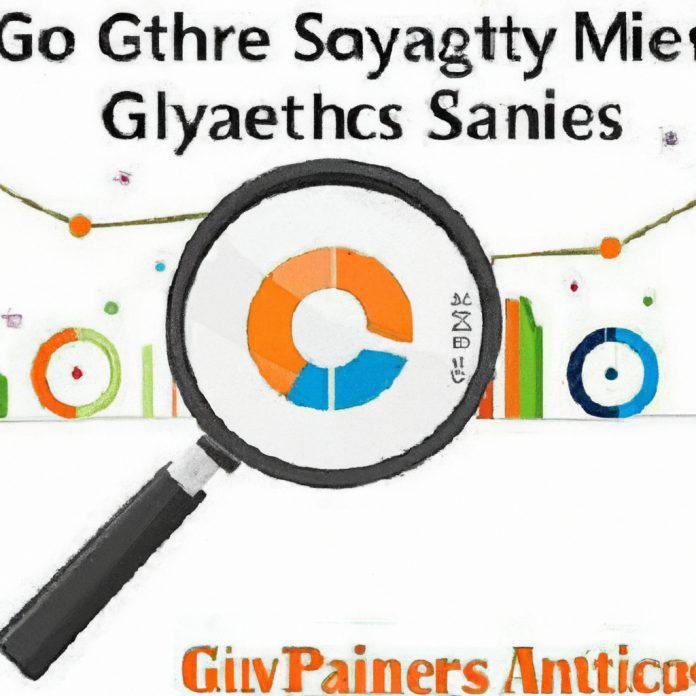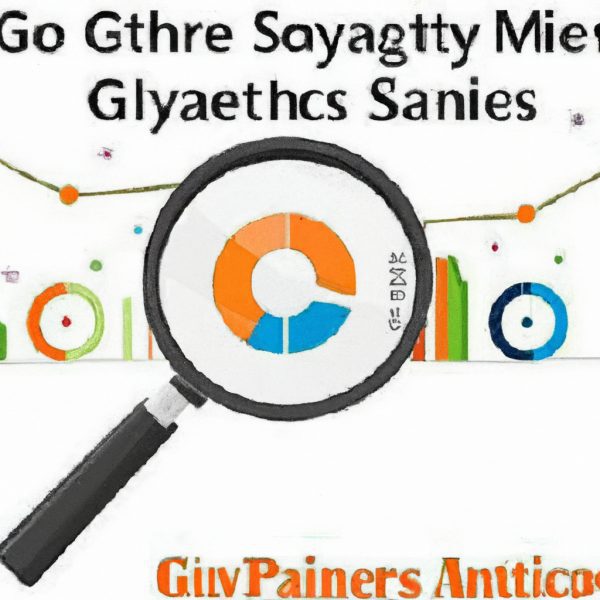Ever wondered how to accurately measure and track the performance of your website’s SEO? Look no further than Google Analytics! With its powerful tracking capabilities, Google Analytics provides a wealth of data and insights that can help you understand how well your website is performing in search engine rankings. From identifying your most successful keywords to monitoring user engagement and conversion rates, this tool is a game-changer for businesses looking to boost their SEO efforts. In this article, we will explore the various features and metrics offered by Google Analytics and how you can leverage them to optimize your website’s SEO performance.
Setting up Google Analytics
Review contents
Creating a Google Analytics account
To begin tracking your website’s SEO performance, the first step is setting up a Google Analytics account. This involves visiting the Google Analytics website and signing in with your Google account or creating a new one. Once you’re logged in, you can create a new account by clicking on the “Admin” tab and selecting “Create Account.” Follow the prompts to provide relevant information about your website, such as the account name, website name, URL, and industry category. Once the account is created, you will be provided with a unique tracking ID.
Adding the tracking code to your website
After creating a Google Analytics account, the next step is to add the tracking code to your website. This tracking code is JavaScript code provided by Google Analytics, and it allows the platform to collect data about visitors to your website. You can find the tracking code by navigating to the “Admin” tab in your Google Analytics account and selecting the appropriate property. Under the “Tracking Info” section, click on “Tracking Code,” and you will find the code snippet that needs to be added to your website. This code should be placed within the
tag of each webpage you want to track.
Verifying the tracking code installation
Once you have added the tracking code to your website, it’s important to verify if it has been installed correctly. Google Analytics provides a verification feature that allows you to check the status of the tracking code installation. To do this, navigate to the “Realtime” tab in your Google Analytics account and select “Overview.” Open a new tab or window in your browser and visit your website. If the tracking code has been installed properly, you will see your own visit reflected in the Realtime report. This ensures that data is being collected accurately.
Linking Google Search Console with Google Analytics
To further enhance your SEO tracking capabilities, it is recommended to link your Google Analytics account with Google Search Console. This integration provides valuable information about your website’s organic search performance and allows you to analyze search queries, click-through rates, and other SEO-related metrics. To link Google Search Console with Google Analytics, go to the “Admin” tab in your Google Analytics account and select the appropriate property. Under the “Property” column, click on “Google Search Console” and follow the prompts to complete the integration. Once linked, you will have access to additional SEO data within your Google Analytics reports.
Understanding the Basics of Google Analytics
Navigating the Google Analytics interface
Once you have set up your Google Analytics account and added the tracking code to your website, it’s time to explore the platform’s interface. When you log in to your Google Analytics account, you will be presented with the “Home” tab, which gives you an overview of important metrics and reports. From there, you can navigate to different sections using the left-hand sidebar. The main sections include “Realtime,” “Audience,” “Acquisition,” “Behavior,” and “Conversions.” Familiarizing yourself with these sections will allow you to access different reports and insights about your website’s performance.
Viewing the Audience Overview report
The “Audience” section in Google Analytics provides valuable information about the visitors to your website. One of the key reports within this section is the “Audience Overview” report. This report gives you a high-level view of important metrics such as the number of sessions, users, pageviews, and bounce rate. It also provides demographic information about your audience, including their age, gender, and location. By reviewing the Audience Overview report, you can gain insights into the general characteristics and behavior of your website’s visitors.
Exploring the Acquisition report
The “Acquisition” section in Google Analytics focuses on how your website acquires traffic. One of the main reports within this section is the “All Traffic” report, which gives you an overview of the different channels that bring visitors to your website. These channels include organic search, direct traffic, referral traffic, and social media traffic. The All Traffic report provides valuable insights into which channels are driving the most traffic to your website and how their performance fluctuates over time. By understanding your website’s acquisition channels, you can make informed decisions about your SEO and marketing strategies.
Analyzing the Behavior report
The “Behavior” section in Google Analytics allows you to analyze how visitors interact with your website. One of the key reports within this section is the “Behavior Flow” report, which provides a visual representation of the paths visitors take through your website. This report helps you understand which pages are the most popular and how visitors navigate through your site. By analyzing the behavior of your website’s visitors, you can identify areas for improvement, such as optimizing your navigation or enhancing the user experience. This can ultimately lead to more conversions and a better overall SEO performance.
Utilizing Google Analytics for SEO Tracking
Setting up goals in Google Analytics
To track your website’s SEO performance effectively, it is important to set up goals in Google Analytics. Goals allow you to measure specific actions or conversions that occur on your website, such as form submissions, newsletter sign-ups, or product purchases. To set up goals, navigate to the “Admin” tab in your Google Analytics account and select the appropriate property. Under the “View” column, click on “Goals” and then “New Goal.” Follow the prompts to define your goal and set relevant parameters. By setting up goals, you can track and measure the success of your SEO efforts in relation to specific actions or conversions on your website.
Tracking organic search traffic
One of the primary aspects of SEO tracking is monitoring the performance of organic search traffic. Organic search traffic refers to visitors who arrive at your website through search engine results, without any paid advertising involved. Google Analytics provides reports and metrics that allow you to analyze the volume and quality of your organic search traffic. By navigating to the “Acquisition” section and selecting “Organic Search,” you can access reports that show the number of organic sessions, the top landing pages, and the keywords that drive organic traffic to your website. This information can help you identify opportunities for optimization and content creation.
Monitoring keyword performance
Keywords play a crucial role in SEO, as they are the terms or phrases that users enter into search engines to find relevant information. Monitoring keyword performance in Google Analytics allows you to understand which keywords are generating the most traffic and conversions for your website. By analyzing the “Organic Search” report and the “Search Console” integration, you can identify the keywords that drive the most organic traffic and their corresponding metrics, such as bounce rate and conversion rate. This insight enables you to optimize your SEO strategy by focusing on keywords that have a high potential for success.
Analyzing landing page performance
Landing pages are the entry points to your website, and their performance is a critical factor in SEO tracking. Google Analytics offers various reports to help you analyze the effectiveness of your landing pages. The “Landing Pages” report within the “Behavior” section provides valuable insights into the performance of each landing page, including metrics like bounce rate, average time on page, and conversion rate. By examining these metrics, you can identify landing pages that may need optimization in terms of user experience, content quality, or call-to-action placement. Improving the performance of your landing pages can lead to better SEO results and increased conversions.
Measuring Organic Search Performance
Using the Organic Search report
The “Organic Search” report in Google Analytics provides detailed information about how visitors find your website through organic search engine results. This report can be found in the “Acquisition” section by selecting “Organic Search.” Within the report, you can view metrics such as the number of sessions, pageviews, bounce rate, and goal completions for organic search traffic. Additionally, you can access data about the landing pages users visit from organic search, the keywords they use, and their geographic locations. By regularly analyzing this report, you can gain insights into the performance of your organic search efforts and make data-driven decisions for SEO optimization.
Identifying top performing keywords
To measure the success of your SEO efforts, it’s essential to identify the top performing keywords that are driving organic search traffic to your website. In the “Organic Search” report, you can view the specific keywords that users are using to find your website. By analyzing this data, you can determine which keywords are generating the most traffic, conversions, and engagement. Identifying top performing keywords allows you to focus your SEO strategy on optimizing content and targeting these keywords to increase your website’s visibility and organic search performance.
Analyzing the click-through rate (CTR)
The click-through rate (CTR) is a key metric in evaluating the effectiveness of your website’s appearance in search engine results pages (SERPs). Google Analytics provides insights into the CTR for the keywords that drive organic search traffic to your website. By analyzing the CTR, you can measure how successful your website is at attracting clicks from search engine users. A higher CTR indicates that your website’s title tags and meta descriptions are engaging and relevant to users’ search queries. By optimizing your website’s appearance in SERPs, you can increase your CTR and ultimately improve your organic search performance.
Assessing the average position
The average position metric in Google Analytics shows where your website ranks in search engine results for specific keywords. A higher average position indicates that your website appears closer to the top of the search results, increasing its visibility to users. By assessing the average position, you can gain insights into how well your SEO efforts are performing. If your website has a low average position for important keywords, it may indicate the need for additional optimization. By continuously monitoring and improving your average position, you can enhance your website’s visibility and drive more organic search traffic.
Monitoring Website Traffic Sources
Analyzing the referral traffic
Referral traffic refers to visitors who land on your website by clicking on a link from another website. Monitoring and analyzing referral traffic in Google Analytics can provide valuable insights into the effectiveness of your website’s backlink profile and partnerships with other websites. By navigating to the “Acquisition” section and selecting “Referral,” you can access reports that show the websites referring traffic to your site, the number of sessions from each referral source, and the behavior of these visitors. This information allows you to identify high-quality referral sources and potentially establish further collaborations or partnerships.
Tracking social media traffic
Social media platforms have become important sources of traffic for websites, and tracking social media traffic in Google Analytics enables you to understand which platforms are driving the most visitors to your site. By navigating to the “Acquisition” section and selecting “Social,” you can access reports that provide insights into the number of sessions, conversions, and the behavior of users arriving from different social media channels. This information can help you evaluate the success of your social media marketing efforts, optimize your social media strategies, and focus on platforms that generate the most relevant traffic and engagement.
Monitoring direct traffic
Direct traffic refers to visitors who arrive at your website by directly typing your website URL into their browser or clicking on a bookmark. Monitoring direct traffic in Google Analytics can reveal the loyalty of your audience and the effectiveness of your offline marketing efforts. By analyzing the “Direct” report under the “Acquisition” section, you can gain insights into the number of sessions, bounce rate, and goal completions for direct traffic. This information can help you assess the user behavior and engagement of your direct visitors, as well as identify opportunities for further brand recognition and offline marketing strategies.
Understanding paid search traffic
Paid search traffic refers to visitors who arrive at your website through search engine ads, such as Google Ads. Understanding and tracking paid search traffic in Google Analytics allows you to evaluate the performance of your paid advertising campaigns and measure the return on investment (ROI). By navigating to the “Acquisition” section and selecting “Google Ads,” you can access reports that show the number of sessions, goal completions, and conversion rates for paid search traffic. This information allows you to assess the effectiveness of your paid campaigns, optimize your ad spending, and improve the targeting of your keywords and audience.
Tracking User Behavior On-Site
Analyzing bounce rate
Bounce rate is a metric that measures the percentage of visitors who leave your website after viewing only one page. Analyzing bounce rate in Google Analytics provides insights into the effectiveness of your website’s content, design, and user experience. A high bounce rate may indicate that visitors found your page irrelevant, unappealing, or difficult to navigate. By examining the bounce rate report within the “Behavior” section, you can identify pages with a high bounce rate and take corrective measures to improve their performance. These measures may include optimizing content, enhancing visual appeal, or streamlining navigation to engage visitors and reduce bounce rates.
Tracking time on page
Tracking the time visitors spend on your website’s pages is an important aspect of user behavior monitoring. Google Analytics provides insights into the average time on page for each page on your website. By analyzing this data, you can assess the engagement levels of your visitors. A longer average time on page generally indicates that visitors are finding value in your content and spending more time exploring your website. Conversely, a low average time on page may indicate that visitors are not finding the information they need or are not engaged with your content. By optimizing pages with a low average time on page, you can increase visitor engagement and ultimately improve your website’s SEO performance.
Monitoring pages per session
Pages per session is a metric that measures the average number of pages a visitor views during a single session on your website. Monitoring pages per session in Google Analytics helps you understand how visitors navigate through your website and engage with your content. By analyzing this metric, you can identify pages that have a low number of pages per session and take steps to increase visitor exploration. This may include adding internal links, improving navigation, or suggesting related content. By effectively increasing the pages per session, you can maximize user engagement and improve your website’s overall SEO performance.
Examining conversion rates
Conversion rates are a crucial metric to monitor when tracking your website’s SEO performance. A conversion occurs when a visitor completes a specific action or goal on your website, such as making a purchase, filling out a form, or subscribing to a newsletter. Google Analytics provides insights into the conversion rates for different goals that you have set up. By examining these rates, you can assess the effectiveness of your website’s design, content, and user experience in driving conversions. By optimizing pages with low conversion rates and enhancing the user journey, you can increase the likelihood of conversions and improve your website’s overall SEO performance.
Analyzing Landing Page Performance
Identifying high-performing landing pages
Analyzing the performance of your website’s landing pages is crucial for optimizing your SEO efforts. Google Analytics provides reports and metrics that allow you to identify high-performing landing pages. These are the pages on your website that have a high conversion rate or generate significant traffic. By examining the “Landing Pages” report within the “Behavior” section, you can identify which landing pages are driving the most conversions or have the most engaged users. This insight enables you to replicate the success of these high-performing landing pages and apply similar strategies to other pages on your website.
Optimizing low-performing landing pages
Not all landing pages on your website may perform equally well. In Google Analytics, you can identify low-performing landing pages by analyzing metrics such as bounce rate, conversion rate, and time on page. By identifying the pages with a low conversion rate or high bounce rate, you can assess the factors that may be negatively impacting their performance. These factors may include poor design, irrelevant content, or a lack of clear call-to-action. By optimizing these low-performing landing pages, you can improve their effectiveness in capturing and converting visitors, ultimately enhancing your website’s overall SEO performance.
Tracking goal completions on specific landing pages
Tracking goal completions on specific landing pages is a critical aspect of SEO tracking. With Google Analytics, you can set up goals and measure specific actions or conversions that occur on your landing pages. By navigating to the “Goals” section within the “Conversions” tab, you can view the conversion rates and completion statistics for each goal on specific landing pages. This information allows you to identify which landing pages are successful in driving the desired actions or conversions and make data-driven decisions to optimize and replicate their performance. By continuously tracking goal completions on landing pages, you can improve your website’s SEO and conversion rates.
Examining user behavior on landing pages
Examining user behavior on landing pages provides valuable insights into how visitors interact with your landing pages. Google Analytics offers reports and metrics that allow you to analyze user behavior, such as bounce rate, time on page, and the flow of user actions. By examining these metrics on specific landing pages, you can determine if users are engaged with the content and if they are taking the desired actions or conversions. This insight helps you optimize the design, layout, and content of your landing pages to increase visitor engagement and drive conversions. By understanding user behavior on landing pages, you can improve your website’s SEO performance and overall user experience.
Using Conversion Tracking
Setting up conversion goals
Setting up conversion goals in Google Analytics is essential for tracking and measuring specific actions or conversions on your website. This allows you to gauge the success of your SEO efforts and make data-driven decisions for optimization. To set up a conversion goal, navigate to the “Admin” tab in your Google Analytics account and select the appropriate property. Under the “View” column, click on “Goals” and then “New Goal.” Follow the prompts to define your goal, such as a destination URL visit or a form submission, and set relevant parameters. By setting up conversion goals, you can track and measure the success of your SEO efforts in relation to specific actions or conversions.
Tracking goal completions
Once you have set up conversion goals in Google Analytics, it’s important to track and monitor the completion of these goals. Google Analytics provides reports and metrics that allow you to assess the number of goal completions, the conversion rate, and the value of completed goals. By navigating to the “Conversions” tab and selecting “Goals,” you can access reports that show the performance of each goal, including the number of completions and the conversion rate. This information enables you to evaluate the success of your SEO efforts in driving goal completions and make data-driven decisions for optimization.
Analyzing conversion rate
The conversion rate is a crucial metric that measures the percentage of visitors who complete a specific goal or action on your website. Analyzing the conversion rate in Google Analytics allows you to evaluate the effectiveness of your SEO efforts in driving conversions. By navigating to the “Conversions” tab and selecting “Goals,” you can view reports that show the conversion rate for each goal you have set up. This information allows you to identify which goals have a higher conversion rate and which may require further optimization. By continuously analyzing the conversion rate, you can refine your SEO strategy and improve the overall performance of your website.
Monitoring funnel visualization
Funnel visualization is a feature in Google Analytics that allows you to track the user journey towards completing a specific goal. By monitoring funnel visualization, you can assess the effectiveness of each step in the conversion process and identify any areas where users drop off or encounter difficulties. This information helps you optimize the user experience and remove any obstacles that may prevent goal completions. By monitoring the funnel visualization reports within the “Conversions” tab, you can make data-driven decisions to improve the conversion rate and optimize the SEO performance of your website.
Utilizing Custom Reports and Dashboards
Creating custom reports
One of the powerful features of Google Analytics is the ability to create custom reports tailored to your specific needs and metrics of interest. Custom reports allow you to access and visualize data that is relevant to your SEO performance tracking. To create a custom report, navigate to the “Customization” tab in Google Analytics and select “Custom Reports.” Follow the prompts to customize the dimensions, metrics, and visualizations that you want to include in your report. By creating custom reports, you can easily access and analyze the data that is most relevant to your SEO goals and objectives.
Designing customized dashboards
Customized dashboards in Google Analytics enable you to view and monitor a set of relevant metrics and reports on a single page. Designing a customized dashboard allows you to have a snapshot of your website’s SEO performance at a glance. To design a customized dashboard, go to the “Customization” tab in Google Analytics and select “Dashboards.” Click on “Create” and choose either a blank canvas or a starter dashboard template. Then, add the desired widgets, such as metrics, graphs, or tables, and customize their settings. By designing customized dashboards, you can have a consolidated view of the key metrics for your website’s SEO performance.
Tracking specific metrics of interest
Every website has unique SEO goals and objectives, and tracking specific metrics of interest is important to measure success. Google Analytics allows you to customize the metrics you track, depending on your specific needs. By leveraging the custom reports and dashboards features of Google Analytics, you can track the metrics that are most relevant to your SEO performance, such as organic sessions, conversion rate, average position, or goal completions. By monitoring these specific metrics, you can gain insights into the effectiveness of your SEO efforts and make data-driven decisions for optimization and improvement.
Sharing reports and dashboards
Sharing reports and dashboards in Google Analytics allows you to collaborate with team members, clients, or stakeholders who need access to your website’s SEO performance data. Google Analytics provides various options for sharing reports and dashboards, such as sharing via email, scheduling automated sharing, or embedding reports on websites. By sharing reports and dashboards, you can keep all relevant parties informed about your website’s SEO performance, facilitate discussions and decision-making, and ensure that everyone has access to the data they need. Sharing reports and dashboards promotes transparency and collaboration in your SEO tracking efforts.
Implementing Advanced Google Analytics Features
Using campaign tracking parameters
Campaign tracking parameters allow you to track the performance of specific marketing campaigns or promotional activities. By appending unique parameters to the URLs you use in marketing materials, you can track the effectiveness of each campaign in driving website traffic and conversions. Google Analytics provides a tool called the Campaign URL Builder, which helps you create URLs with relevant parameters. By leveraging campaign tracking parameters, you can gain insights into the success of your various marketing efforts, such as email campaigns, social media campaigns, or banner ads. This information can guide your SEO strategy and optimize future marketing initiatives.
Setting up enhanced E-commerce tracking
Enhanced E-commerce tracking in Google Analytics is a powerful feature that allows you to analyze customer behavior and revenue data in detail. This feature provides insights into the entire customer journey, from product views to purchases. By implementing enhanced E-commerce tracking, you can collect data on product impressions, clicks, add-to-carts, and transactions. This comprehensive data enables you to understand the effectiveness of your SEO efforts in driving purchase behavior, identify popular products or categories, and optimize your website’s performance. Enhanced E-commerce tracking provides valuable insights for increasing conversions and improving your website’s SEO performance.
Implementing site search tracking
Site search tracking in Google Analytics allows you to monitor and analyze the behavior of users who utilize the search function on your website. By implementing site search tracking, you can gain insights into the keywords that visitors are using to search within your website, as well as the pages they view after performing a search. This information can help you understand user intent, identify content gaps, and optimize your website’s search functionality. By analyzing site search data, you can enhance your SEO performance by aligning your content with user needs and providing a more intuitive and effective user experience.
Utilizing content grouping
Content grouping in Google Analytics enables you to organize your website’s content into logical groups based on specific criteria. By grouping your content, you can analyze the performance of different sections or categories of your website. This allows you to measure the SEO performance of each content group, identify patterns or trends, and optimize your website’s content strategy. For example, you can group your content by product lines, blog topics, or geographic regions. By leveraging content grouping, you can gain deeper insights into the success of your SEO efforts and make data-driven decisions to improve your website’s performance within specific content categories.
In conclusion, Google Analytics is a powerful tool that provides valuable insights into your website’s SEO performance. By setting up a Google Analytics account, adding the tracking code to your website, verifying the installation, and linking it with Google Search Console, you can begin tracking and analyzing important metrics and reports. Understanding the basics of Google Analytics, utilizing it for SEO tracking, and measuring organic search performance allows you to optimize your website’s performance and drive targeted traffic. Tracking website traffic sources, monitoring user behavior on-site, and analyzing landing page performance further enhance your SEO efforts. Additionally, by using conversion tracking, custom reports and dashboards, and advanced features like campaign tracking parameters, enhanced E-commerce tracking, site search tracking, and content grouping, you can gain in-depth insights and optimize your website’s SEO performance effectively. With Google Analytics, you can monitor and improve your website’s SEO performance to drive more organic traffic, increase conversions, and achieve your business goals.