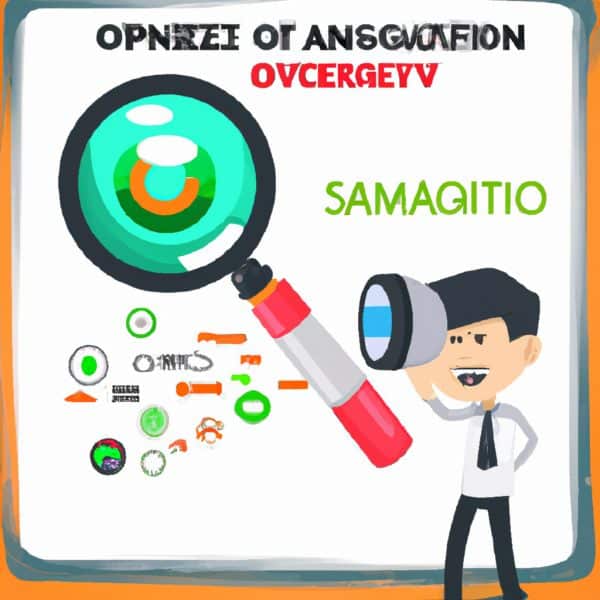We all know the importance of search engine optimization (SEO) in improving the visibility and ranking of our websites. And while we may be well-versed in optimizing our written content with keywords and meta tags, we often overlook the potential of optimizing our images as well. But fear not, because in this article we will explore some simple yet effective techniques that will help you optimize your images for SEO, ensuring that they not only enhance the visual appeal of your website but also contribute to its overall search engine performance. So, if you’re ready to take your SEO game to the next level, let’s dive into the world of image optimization!
Choosing the Right Image Format
When it comes to optimizing images for the web, choosing the right image format is essential. Consider the image type and purpose to determine which format will best suit your needs.
Review contents
Consider the image type and purpose
Before deciding on a format, think about what the image will be used for. Is it a photograph, an image with transparency, or a vector image? Understanding the purpose of the image will help you choose the most appropriate format.
Use JPEG for photographs
JPEG is the most common format for photographs. It offers high compression rates while maintaining good image quality. If your image is a photograph, save it as a JPEG to keep the file size smaller without compromising on quality.
Use PNG for images with transparency
If your image requires transparency, such as a logo or an icon with a transparent background, PNG is the ideal format. PNG supports alpha channels, allowing for transparency to be preserved. This makes it ideal for images that need to be placed on different backgrounds.
Consider using SVG for vector images
If your image is a vector graphic, such as a logo or an illustration, consider using SVG (Scalable Vector Graphics) format. SVG files are resolution-independent and can be scaled without loss of quality. This makes them perfect for images that need to be displayed across various screen sizes.
Compressing Images for Web
Compressing images is a crucial step in optimizing them for the web. By reducing file size without compromising quality, you can ensure that your website loads quickly while delivering visually appealing images.
Reduce file size without compromising quality
It’s important to find the right balance between file size and image quality. There are several factors to consider when compressing images, such as the compression format and the level of compression. Experiment with different settings to achieve the smallest file size without noticeably degrading the image quality.
Use online image compression tools
There are many online tools available that can help you compress your images without losing quality. These tools use advanced algorithms to reduce file size while preserving visual fidelity. Simply upload your image, select the desired quality settings, and download the optimized version.
Consider using plugins for your CMS
If you’re using a content management system (CMS) like WordPress, consider using plugins specifically designed to optimize images. These plugins can automatically compress and optimize images as you upload them to your website. They also offer additional features such as lazy loading and automatic resizing, making it easier to optimize your images for SEO.
Adding Descriptive Filenames
The filenames you choose for your images can have an impact on both user experience and search engine optimization. By using meaningful and relevant filenames and including keywords, you can improve the visibility of your images in search engine results pages (SERPs).
Use meaningful and relevant filenames
When selecting filenames for your images, choose ones that accurately describe the content of the image. Avoid generic names such as “image1.jpg” or “photo123.png.” Instead, use descriptive filenames that give users and search engines a clear idea of what the image is about.
Include keywords in the filename
Including relevant keywords in the filename can help improve the SEO value of your images. Consider the keywords you’re targeting for your website and try to incorporate them into the filenames of your images. For example, if you have a photo of a beach in Hawaii, a good filename might be “hawaii-beach.jpg.”
Use hyphens to separate words
When creating filenames, use hyphens to separate words instead of spaces or underscores. Search engines interpret hyphens as word separators, making it easier for them to understand the content of your image. For example, “hawaii-beach.jpg” is more SEO-friendly than “hawaii_beach.jpg” or “hawaiibeach.jpg.”
Optimizing Alt Text
Alt text, or alternative text, is used to describe the content of an image to users who cannot see it. Optimizing alt text is not only important for accessibility but also for SEO. By providing accurate and descriptive alt text and including relevant keywords, you can improve the visibility of your images in search results.
Provide accurate and descriptive alt text
When writing alt text, make sure it accurately describes the content of the image. Focus on providing a concise and informative description of what the image depicts. By doing so, you’ll help visually impaired users understand the context of the image and improve your website’s accessibility.
Include relevant keywords
Including relevant keywords in your alt text can help search engines understand the relevance of your image to a particular topic or search query. However, it’s important to prioritize accuracy and readability over keyword stuffing. Use keywords naturally and only when relevant to the image.
Keep alt text concise
While it’s important to provide a detailed description, it’s equally important to keep your alt text concise. Aim for a length of around 125 characters to ensure that the text is displayed properly across different devices and platforms. Be succinct and avoid unnecessary repetition or excessive detail.
Using Captions and Image Titles
Captions and image titles can provide additional context and information about your images. Although they don’t directly impact SEO, they can enhance the user experience and encourage engagement with your content.
Add captions to provide additional context
Captions are short descriptions or explanations that accompany an image. They can provide additional context, highlight specific details, or even evoke emotions. Captions can also be an opportunity to include relevant keywords that further optimize the image. Consider adding captions to your images to enhance the overall user experience.
Utilize image titles for further optimization
Image titles serve as a way to provide additional information about an image without displaying it directly. While they may not be visible to users, they can still be crawled by search engines. Use image titles to include relevant keywords or to provide more detailed descriptions that can supplement the alt text.
Include relevant keywords in captions and titles
To further optimize your images for SEO, consider including relevant keywords in both captions and titles. Just like with alt text, it’s important to use keywords naturally and only when they are relevant to the image and its context. This will help search engines better understand the content of your images and improve their visibility in search results.
Implementing Image Dimensions and Scaling
Properly implementing image dimensions and scaling is essential for optimizing your images for both performance and SEO. By specifying image dimensions in HTML, using responsive design, and avoiding CSS scaling, you can ensure that your images load quickly and are displayed correctly on different devices.
Specify image dimensions in HTML
By explicitly specifying the width and height of your images in HTML, you help browsers allocate the necessary space and layout content more efficiently. This eliminates the need for the browser to reflow the page as images load, resulting in faster page load times.
Use responsive design and srcset attribute
Responsive design allows your website to adapt to different screen sizes, ensuring that your images are displayed correctly on all devices. Additionally, you can use the srcset attribute to provide multiple versions of an image and let the browser choose the most appropriate one based on screen resolution. This helps reduce the unnecessary loading of large images on smaller screens.
Avoid scaling images using CSS
Scaling images using CSS can negatively impact the performance of your website. When an image is scaled down using CSS, the browser still needs to load the full-size image and then resize it, wasting bandwidth and slowing down the page load time. Instead, make sure to use images that are already appropriately sized for their intended display.
Leveraging Lazy Loading
Implementing lazy loading is a great way to improve the loading speed of your web pages, especially if you have a lot of images. By loading images only when they are in the viewport or about to enter it, you can significantly reduce the initial page load time and improve the overall user experience.
Implement lazy loading for faster page loading
Lazy loading postpones the loading of images until they are actually needed. This means that images below the fold, which are not immediately visible, will not be loaded until the user scrolls down. By doing so, you can improve the initial loading speed of your page and prioritize content that is visible to the user.
Lazy load images below the fold
Images that are below the fold, meaning they are not initially visible when the page loads, can be loaded asynchronously as the user scrolls down. This ensures that the initial page load time is not affected by the loading of images that are not immediately visible. Lazy loading these images can further improve the performance of your website.
Use plugins or JavaScript libraries for easy implementation
Implementing lazy loading can be done manually with JavaScript, but there are also plugins and JavaScript libraries available that can simplify the process. These tools typically offer additional features and customization options, allowing you to fine-tune the lazy loading behavior to suit your specific requirements.
Utilizing Image Sitemaps
Including your images in your website’s XML sitemap can improve their visibility in search engine results. By submitting your sitemap to search engines, you ensure that your images are indexed and accessible to potential visitors.
Include images in your XML sitemap
When generating your XML sitemap, make sure to include all the relevant image URLs. This allows search engines to discover and crawl your images, ensuring they are considered for inclusion in search results. Including images in your sitemap also helps search engines understand the context and relevance of your images.
Submit sitemap to search engines
Once your XML sitemap is complete, submit it to search engines through their respective webmaster tools or submission portals. This lets search engines know that your sitemap exists and prompts them to crawl and index your images. Regularly updating and resubmitting your sitemap can ensure that search engines have the most up-to-date information about your images.
Ensure each image has a unique URL
To optimize your images for SEO, ensure that each image on your website has a unique URL. This helps search engines distinguish between different images and index them correctly. Additionally, unique URLs allow users to easily share and access specific images on your website.
Structuring Image URLs
The structure of your image URLs can impact their visibility in search results and their overall SEO performance. By using descriptive keywords, avoiding special characters or random numbers, and adopting a logical and hierarchical structure, you can optimize your image URLs for better search rankings.
Use descriptive keywords in image URLs
When structuring your image URLs, use descriptive keywords that accurately describe the content of the image. This helps search engines understand the relevance of the image to specific search queries and improves the chances of your image appearing in relevant search results.
Avoid using special characters or random numbers
Special characters and random numbers in image URLs can make them less readable and less SEO-friendly. Stick to using letters, numbers, and hyphens to create clean and user-friendly URLs. This makes it easier for search engines and users to understand and navigate to your images.
Utilize a logical and hierarchical structure
Organize your image URLs in a logical and hierarchical structure that reflects the structure of your website. This makes it easier for search engines to crawl and understand the hierarchy of your content. For example, if you have a website about travel destinations, you could structure your image URLs as /destination/city/image.jpg.
Optimizing Image Metadata
Image metadata, such as alt text, title, and description fields, play a crucial role in optimizing your images for SEO. By filling in these fields and including relevant keywords, you can improve the visibility of your images in search engine results.
Fill in alt text, title, and description fields
When uploading images to your website, make sure to fill in the alt text, title, and description fields. Alt text provides alternative text for users who cannot see the image, while the title and description fields provide additional information about the image. By completing these fields, you provide search engines with valuable context about your images.
Include relevant keywords in metadata
Including relevant keywords in your image metadata can help search engines understand the relevance of your images to specific search queries. Carefully choose keywords that accurately describe the content of the image and are relevant to your overall website content. Avoid keyword stuffing and prioritize accuracy and readability.
Ensure consistency and accuracy across images
To maintain a consistent SEO strategy, ensure that your image metadata is consistent and accurate across all of your images. Consistency helps search engines understand the context and relevance of your images, while accuracy ensures that users and search engines get the correct information about the image. Regularly review and update your image metadata to ensure it aligns with your overall SEO strategy.
In conclusion, optimizing images for SEO involves multiple factors, from choosing the right image format to implementing lazy loading and structuring image URLs. By considering the image type and purpose, compressing images, utilizing alt text, captions, and titles, implementing image dimensions and scaling, leveraging lazy loading, utilizing image sitemaps, structuring image URLs, and optimizing image metadata, you can enhance the visibility and performance of your images in search engine results. Remember to prioritize user experience, accessibility, and relevancy when optimizing your images for SEO.