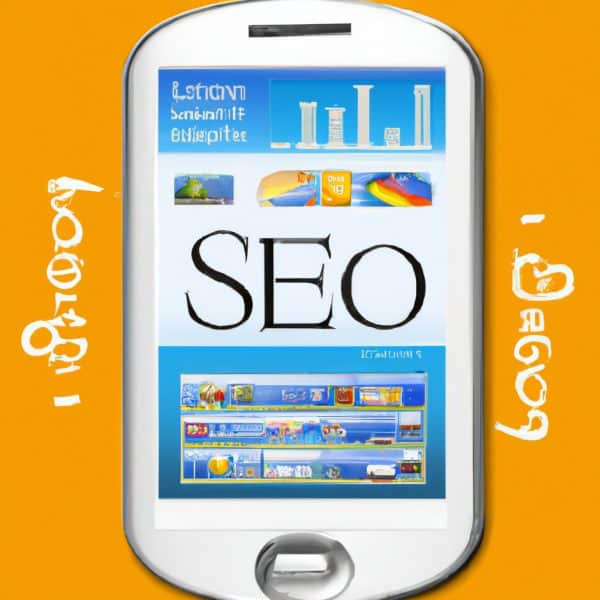When it comes to optimizing our website for better SEO, enhancing the user experience is an effective strategy that often gets overlooked. We all want our websites to rank higher in search engine results, but achieving that can be challenging. Instead of solely focusing on keywords and links, we should also pay attention to how users interact with our website. By making a few simple improvements, such as improving page load times, making the site mobile-friendly, and ensuring easy navigation, we can significantly enhance the user experience, leading to better SEO results. So, let’s explore some key tips and tricks to optimize our website’s user experience for improved SEO!
Optimize your website speed
Review contents
Minimize HTTP requests
When it comes to website speed, minimizing HTTP requests is crucial. Each time a web page is loaded, the browser sends a request for every individual element on that page, such as images, scripts, stylesheets, and more. By reducing the number of these requests, you can significantly improve your website’s loading time. Combine multiple scripts and CSS files into a single file, and use CSS sprites to reduce the number of image requests.
Reduce server response time
Server response time plays a critical role in determining how quickly a web page loads. To reduce server response time, you can optimize your server’s configuration, reduce the server’s workload, and use a content delivery network (CDN) to serve static resources. A faster server response time translates into a better user experience and can positively impact your website’s overall performance.
Enable browser caching
Browser caching is a technique that allows a web page to be stored on a user’s device, such as their browser cache, after the initial visit. When the user returns to the website, the cached version can be quickly retrieved, resulting in faster page load times. By enabling browser caching, you provide a more seamless experience for users who frequently visit your website, as well as reduce the load on your server.
Optimize images
Images are often a major contributor to slow-loading web pages. Optimizing images by reducing their file size without compromising quality can greatly improve your website’s speed. Consider compressing images using tools like Photoshop or online image compressors. Additionally, use the appropriate image formats, such as JPEG for photographs and PNG for graphics, to further optimize loading times.
Reduce code and scripts
Optimizing your website’s code and scripts can significantly improve its speed. Excess code and unnecessary scripts can increase the time it takes for a page to load. Minify your HTML, CSS, and JavaScript files by removing extra spaces, comments, and unnecessary characters. By reducing the size of these files, the browser can download and parse them more quickly, resulting in a faster website.
Optimize your website for mobile devices
Mobile-friendly design
In today’s mobile-driven world, having a mobile-friendly website is essential. A mobile-friendly design ensures that your website looks and functions effectively on various mobile devices, including smartphones and tablets. This means using responsive design techniques that adapt to different screen sizes and orientations.
Responsive web design
Responsive web design is an approach that allows your website to automatically adjust and adapt to the user’s device. With a responsive design, the layout, content, and images dynamically resize and reposition based on the screen size. This not only improves user experience but also makes it easier for search engines to index and rank your website.
Fast mobile loading speed
Mobile users expect websites to load quickly on their devices. To optimize your website for mobile, ensure that your pages load quickly by implementing the previous techniques discussed, such as minimizing HTTP requests and optimizing images. Mobile users are often on the go and have limited bandwidth, so prioritizing fast loading speed is crucial for a satisfactory experience.
Mobile-specific content
Tailoring your content specifically for mobile devices can enhance the user experience. Since mobile screens have limited space, it’s important to prioritize essential information and use concise and clear language. Consider using bullet points, shorter paragraphs, and multimedia elements that are visually appealing and easy to consume on smaller screens.
Optimized touch targets
When designing for mobile, take into consideration the touch screen nature of smartphones and tablets. Ensure that buttons, links, and interactive elements are large enough and spaced adequately so users can easily tap them with their fingers. Improving touch targets not only enhances usability but also contributes to a better overall mobile experience.
Improve website navigation
Clear and intuitive navigation menu
Having a clear and intuitive navigation menu is essential for helping users find their way around your website. Keep your menu simple and organized, with logical categories and subcategories. Avoid overwhelming users with too many options, and use concise and descriptive labels that accurately represent the content within each section.
Include a search bar
Adding a search bar to your website can greatly improve navigation and usability. It allows users to quickly find specific content or products without having to browse through multiple pages. Make sure the search bar is prominently placed and easily visible, giving users the option to enter keywords and navigate directly to relevant pages.
Use breadcrumb navigation
Breadcrumb navigation provides users with a clear path back to the homepage or previous pages they visited. This navigation technique typically appears near the top of a page and displays a hierarchical trail, showing the user’s current location within the website’s structure. Breadcrumb navigation enhances usability, especially for websites with deep hierarchies or extensive content.
Optimize internal linking
Internal linking refers to the practice of linking to other pages within your website. By strategically incorporating internal links into your content, you can guide users to relevant pages and enable them to navigate your website more easily. Internal links also help search engines understand the structure and relationships between your web pages, potentially improving your website’s SEO.
Implement a sitemap
A sitemap, whether in HTML or XML format, is a file that provides an overview of all the pages on your website. It acts as a roadmap for both users and search engines, helping them navigate and discover content more effectively. Including a sitemap enhances both usability and SEO, ensuring that your website is easily understood and indexed by search engines.
Enhance website usability
Provide clear and concise content
When it comes to website content, clarity and conciseness are key. Use plain language to convey your messages and avoid unnecessary jargon. Break down complex information into easily digestible chunks, and maintain a consistent tone throughout your content. By focusing on clarity and conciseness, you can ensure that users can quickly and easily understand your offerings.
Easy-to-read typography
Choosing the right typography is essential for readability and user experience. Select fonts that are easy to read on different devices and sizes, paying attention to factors such as font size, line spacing, and line length. Utilize font styles, such as bold and italics, to emphasize important information or headings. Consistent and legible typography enhances content comprehension and improves user engagement.
Use headings and subheadings
Headings and subheadings help to structure your content and make it more scannable for users. By breaking up your content into logical sections, users can quickly find the information they are looking for. Use hierarchical heading tags, such as H1 for main headings and H2 for subheadings, to improve both usability and SEO. Clear headings also make it easier for search engines to understand the context and relevance of your content.
Incorporate multimedia content
Incorporating multimedia content, such as images, videos, and infographics, can significantly enhance user engagement and understanding. Visual elements not only break up long blocks of text but also provide additional context and appeal to different learning styles. Ensure that multimedia content is appropriately sized and optimized for loading speed to avoid any negative impact on the overall user experience.
Ensure error-free functionality
A website with functional errors can frustrate users and compromise their experience. Regularly test your website for broken links, incorrect forms, and any other technical issues that could hinder navigation or functionality. Implement mechanisms, such as error messages, to guide users if they encounter any errors during their interactions. Ensuring error-free functionality enhances user satisfaction and promotes a positive perception of your website.
Improve website accessibility
Use alt tags for images
Adding alternative text (alt tags) to your images is crucial for website accessibility. Alt tags provide a textual description of the image for users who are visually impaired or cannot view images due to slow internet connections. Use descriptive and concise alt text that accurately represents the image’s content and context.
Provide closed captions for videos
Closed captions are essential for users with hearing impairments to understand video content. By providing closed captions, you ensure that all users can access and comprehend your video materials. Use accurate captions that align with the spoken content, taking into account any background noises or non-verbal audio cues.
Optimize website structure for screen readers
Screen readers are software programs that read the content of a webpage aloud for visually impaired users. To optimize your website’s structure for screen readers, use proper heading tags, descriptive link text, and meaningful alternative text for images. Avoid using tables for layout purposes and ensure that the tab order follows a logical flow for easy navigation.
Ensure color contrast for readability
Color contrast plays a vital role in ensuring that your website’s content is legible for all users, including those with visual impairments. Choose color combinations that provide sufficient contrast, making sure that text is easily distinguishable from the background. Accessibility guidelines recommend a minimum contrast ratio of 4.5:1 for regular text and 3:1 for large text.
Include text alternatives for non-text content
Non-text content, such as images, charts, and graphs, should be complemented with text alternatives. Text alternatives can be presented through alt tags, captions, or descriptive text nearby, ensuring that users who cannot view the non-text content can still understand its meaning and purpose. Providing text alternatives improves accessibility and allows all users to access and comprehend your website’s content.
Optimize website for easy navigation
Use user-friendly URLs
User-friendly URLs are easy to read, comprehend, and remember. Avoid using long strings of random characters or numbers in your URLs and instead use descriptive words that accurately represent the content of the page. By using user-friendly URLs, you make it easier for both users and search engines to understand and navigate your website.
Optimize page load time
Page load time directly impacts user experience, and optimizing it is crucial for retaining visitors. Compressing images, minimizing HTTP requests, and leveraging browser caching, as discussed earlier, all contribute to faster page load times. Additionally, consider using content delivery networks (CDNs) to distribute your website’s content across multiple servers worldwide, reducing latency and improving loading speed.
Avoid excessive pop-ups
While pop-ups can be useful for certain purposes, excessive use of them can be disruptive and annoying to users. Avoid bombarding visitors with a barrage of pop-ups that hinder navigation and distract from the main content. If you need to use pop-ups, ensure they are relevant, necessary, and easy to close or dismiss.
Implement a sticky navigation menu
A sticky navigation menu remains visible at the top of the screen, even when users scroll down the page. This ensures that the menu is always accessible, allowing users to navigate to different sections of your website at any point. Implementing a sticky navigation menu provides a more convenient and seamless browsing experience, particularly for websites with long pages or extensive content.
Provide a clear call-to-action
A call-to-action (CTA) directs users to take a specific action, such as making a purchase, signing up for a newsletter, or contacting your business. Clearly communicate your desired action to users by using attention-grabbing buttons, clear instructions, and persuasive language. A well-designed and strategically placed CTA can guide users through your website and ultimately drive conversions.
Enhance website design
Ensure a clean and clutter-free layout
A clean and clutter-free website layout improves user experience by presenting information clearly and reducing visual noise. Avoid overcrowding pages with excessive text, images, or complex design elements. Embrace whitespace as it provides visual breathing room, enhances readability, and allows important elements to stand out.
Use consistent branding
Consistency in branding is key to creating a cohesive and recognizable website. Use the same color scheme, font styles, and logo throughout your website to reinforce your brand identity. Consistent branding helps users associate your website with your business and fosters trust and familiarity.
Choose a pleasing color scheme
Choosing an appropriate color scheme is crucial for an aesthetically pleasing website. Consider your brand identity, target audience, and the emotions you want to evoke when selecting colors. Balance contrasting colors to enhance readability and ensure they complement each other. Use color sparingly to draw attention to important elements without overwhelming the overall design.
Optimize font size and spacing
Font size and spacing play a significant role in website design and readability. Use an appropriate font size that ensures text is legible across different devices and screen sizes. Additionally, pay attention to spacing between lines, paragraphs, and individual characters to enhance readability and prevent text from appearing cluttered or overwhelming.
Utilize white space effectively
White space, also known as negative space, refers to the empty space between elements on a webpage. Utilizing white space effectively helps draw attention to important content and creates a sense of balance and organization. Avoid cramming content together and allow elements to breathe, contributing to a visually appealing and user-friendly design.
Improve website content
Create high-quality and engaging content
High-quality and engaging content is a cornerstone of a successful website. Provide informative, valuable, and well-written content that resonates with your target audience. Use storytelling, personal experiences, or examples to captivate readers and keep them engaged. Unique and memorable content encourages visitors to return to your website and share your content with others.
Optimize content readability
Website content needs to be easy to read and understand. Break up longer paragraphs into shorter ones, use bullet points, and include subheadings to improve readability. Ensure that sentences are concise, clear, and avoid using excessive jargon. Additionally, utilize typography, such as bold and italics, to emphasize important points and help guide readers through the content.
Include relevant keywords
Strategically incorporating relevant keywords into your content helps search engines understand the topic and relevance of your website. Conduct thorough keyword research to identify the terms and phrases that your target audience is likely to search for. Sprinkle these keywords naturally throughout your content, including in headings, subheadings, and alt tags, to improve your website’s visibility in search engine results.
Update and refresh content regularly
Regularly updating and refreshing your website’s content is essential for both user engagement and SEO. Outdated or stale content can deter users and negatively impact your website’s search rankings. Regularly review and update your content, ensuring that it remains accurate, relevant, and aligned with current trends and user needs. Additionally, consider adding new content, such as blog posts or articles, to consistently provide fresh and valuable information to your audience.
Incorporate multimedia elements
Adding multimedia elements, such as images, videos, and infographics, enhances the overall user experience and makes your content more engaging and accessible. Visual content not only breaks up text but also conveys information in a more memorable and digestible way. When incorporating multimedia elements, ensure they are relevant to the content and properly optimized for loading speed.
Implement user feedback
Conduct user surveys and interviews
Conducting user surveys and interviews allows you to gather valuable feedback directly from your website visitors. Create surveys or questionnaires to collect information about their browsing habits, preferences, and pain points. Interviews can provide more in-depth insights into user experiences and identify opportunities for improvement. Use the feedback obtained to make informed decisions and enhance your website based on user needs.
Analyze website analytics
Website analytics provide valuable data about user behavior, such as the pages they visit, the amount of time they spend on each page, and the actions they take. Analyzing this data can help you identify areas where users might be experiencing difficulties or dropping off. Pay attention to bounce rates, conversion rates, and user flow to gain insights into how users interact with your website and identify optimization opportunities.
Monitor user behavior and engagement
Monitoring user behavior and engagement allows you to understand how users interact with your website in real-time. Utilize heatmaps, click-tracking tools, or session recordings to see where users click, how far they scroll, or where they encounter difficulties. This visual data provides insights into user preferences and behavior, helping you optimize your website and improve the user experience.
Solicit and respond to user reviews
Actively soliciting user reviews and feedback can provide valuable insights and foster a sense of engagement and community on your website. Encourage users to leave reviews or ratings of your products, services, or overall website experience. Respond to reviews, whether positive or negative, to demonstrate your commitment to customer satisfaction and address any concerns or issues promptly.
Implement A/B testing
A/B testing involves comparing two versions of a web page to determine which one performs better in terms of user engagement or conversion rates. By testing different elements, such as headlines, CTA buttons, or page layouts, you can gather data to inform decisions and continuously improve your website. A/B testing allows you to make data-driven changes that optimize the user experience and drive better results.
Optimize website for local SEO
Include location-specific keywords
If your business operates locally, including location-specific keywords can help improve your website’s visibility in local search results. Incorporate city names, neighborhood names, or region-specific phrases within your content, headings, titles, and meta tags to signal relevance to local users. Optimizing for local keywords increases the chances of your website appearing in search results when users are seeking local products or services.
Claim and optimize Google My Business listing
Google My Business (GMB) is a free tool that allows businesses to manage their online presence on Google Maps and search results. Claiming and optimizing your GMB listing ensures that relevant information, such as your business name, address, phone number, and website link, is accurate and easily visible to local users. Regularly update your listing with photos, business hours, and reviews to further enhance your local SEO.
Optimize website for local directories
Submit your website to local business directories, such as Yelp, Yellow Pages, or TripAdvisor, to increase your online visibility within your local community. Ensure that your business information, including your website link, address, and phone number, is consistent across all directories. Listing your website in local directories helps users discover your business and improves your local search rankings.
Incorporate local customer reviews
Encourage and manage customer reviews on platforms like Google, Yelp, or Facebook. Positive reviews not only enhance your online reputation but also increase the likelihood of local users choosing your business. Responding to reviews, both positive and negative, demonstrates your commitment to customer satisfaction and can help build trust with potential customers.
Promote local events and partnerships
Engage with the local community by promoting local events or partnerships on your website. Highlighting your involvement in local initiatives shows your commitment to the community and strengthens your online presence. Consider featuring local sponsorships, collaborations, or events on your website’s blog or news section, signaling relevance and building connections within your locality.
By implementing these strategies to improve your website’s user experience, you can enhance its performance, engagement, and SEO. Prioritizing speed optimization, mobile-friendliness, navigation, accessibility, design, content, user feedback, and local SEO will help you create an exceptional website that attracts and retains visitors while ranking higher in search engine results. Remember, a positive user experience not only benefits your audience but also supports your overall online success.