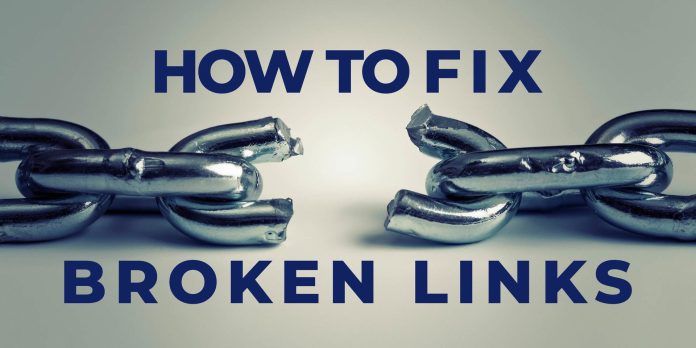This isn’t the usual software you download and install. It doesn’t stand alone because it needs a platform implemented on Google Chrome. It’s an extension.
It is a tool used mainly by site developers and those who have to edit many sites with many references. Web designers and those responsible for content editing have also been very grateful.
Free Broken Link Checking Tool
This is the description of one of the most popular ones.
It’s very annoying to click on a link and see that it isn’t working because it is broken, the website is down, the page has been removed, or the hosting is shut.
This extension checks links on your webpage, goes top to bottom, and looks for those that are broken or don’t work anymore for some reason.
It’s a speedy way to check the site’s quality. Imagine clicking on each link manually. How annoying would that be for someone who appreciates their time?
This software is quick and goes through your page in detail. It checks each link and highlights all of them. The valid ones turn green, and the ones that aren’t (or are very suspicious) turn red.
That gives you a visually understandable scheme of the current situation.
The HTTP response codes and the complete URLs of the links highlighted in red can later be found in the Console log, which works like the history portion of Chrome too.
Link Checker – URL Safety Check
What’s great about it is that it is constantly updated with new content and improved, so there are no bugs. It works with local files too.
It has an exciting option of “alerts “for empty href attributes that may have been overlooked, as well as railing #s and anchor tags.
All invalid links can also be put into the console in CSV format so you can export it and take the report with you if needed.
You can also check rel= “no follow “links if you wish. The software works by the GET request method, and you can also pick those links that will always be considered valid no matter how many times you run the whole process.
If you wish, you can check the invalid ones and ignore the ones considered green if you want to be quick. This is important because it saves time.
There are a lot of settings on cache and local files, HTTP Request Types, and the blocklist. If you wish, you can skip certain links, like the Adsense links.
The point is that you can personalize the whole software so it fits you perfectly.